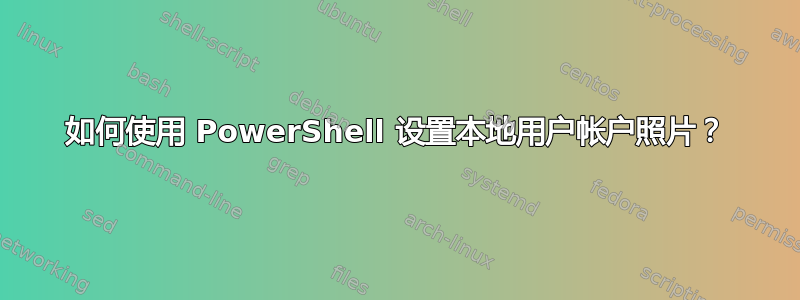
我想使用 PowerShell 和保存在特定位置的图像来设置本地帐户照片(登录时在开始菜单中和密码提示上方显示的图像)。
操作方法如下:设置 >> 帐户 >> 您的信息 >> 创建图片 >> 浏览图片 >> 转到“C:\custom-folder\img.jpg”>> 选择“确定”
这是我开始编写的脚本:
<#
.SYNOPSIS
Sets the specified image as the user's user photo
.PARAMETER Image
(Mandatory) Provide the exact path to the image
.EXAMPLE
setAccountPhoto.ps1 -Image "C:\custom-folder\img.jpg"
#>
param (
[parameter(Mandatory=$True)]
# Provide path to image
[string]$Image
)
$user = "$env:UserName"
Set-UserPhoto -Identity $user -PictureData ([System.IO.File]::ReadAllBytes($Image))
# is the below needed?
rundll32.exe user32.dll, UpdatePerUserSystemParameters
现在我正在尝试这个:
<#
.SYNOPSIS
Sets the specified image as the user's user photo
.PARAMETER Image
(Mandatory) Provide the exact path to the image
.EXAMPLE
setAccountPhoto.ps1 -Image "C:\custom-folder\img.jpg"
#>
param (
[parameter(Mandatory=$True)]
# Provide path to image
[string]$Image
)
$registryPath = "HKCU:\ ? "
$nameAttr = " ? "
Set-ItemProperty -Path $registryPath -Name $nameAttr -Value $Image
# is the below needed?
rundll32.exe user32.dll, UpdatePerUserSystemParameters
我认为第二种方法可能更好,但我还太新,不知道。
需要帮助,我应该在代码中用什么来表示问号?或者是否有更好的方法。我愿意听取建议...


