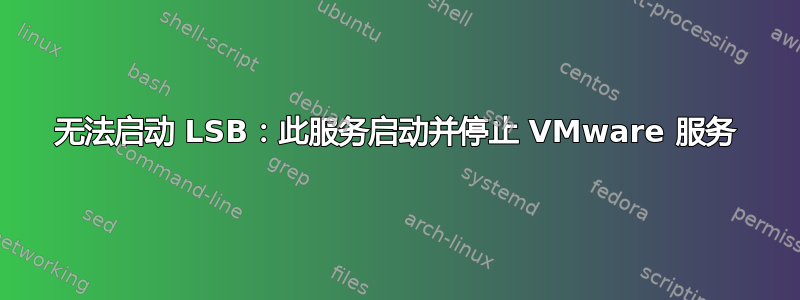
已升级Ubuntu-18.04 LTS为20.04 LTS在命令行上使用以下命令。
$ sudo apt-get update
$ sudo apt-get upgrade --yes
$ sudo apt-get dist-upgrade --yes
升级成功完成。服务器重启后,无法启动 vmware 服务。
$ sudo systemctl start vmware.service
Job for vmware.service failed because the control process exited with error code.
See "systemctl status vmware.service" and "journalctl -xe" for details.
$ sudo systemctl status vmware.service
● vmware.service - LSB: This service starts and stops VMware services
Loaded: loaded (/etc/init.d/vmware; generated)
Active: failed (Result: exit-code) since Sat 2021-11-13 17:44:46 IST; 1min 50s ago
Docs: man:systemd-sysv-generator(8)
Process: 1837 ExecStart=/etc/init.d/vmware start (code=exited, status=1/FAILURE)
Tasks: 0 (limit: 618660)
Memory: 14.8M
CGroup: /system.slice/vmware.service
Nov 13 17:44:46 svr-4 vmware[1837]: Starting VMware services:
Nov 13 17:44:46 svr-4 vmware[1837]: [37B blob data]
Nov 13 17:44:46 svr-4 vmware[1837]: [52B blob data]
Nov 13 17:44:46 svr-4 vmware[1837]: [53B blob data]
Nov 13 17:44:46 svr-4 vmware[1837]: [33B blob data]
Nov 13 17:44:46 svr-4 vmware[1837]: [30B blob data]
Nov 13 17:44:46 svr-4 vmware[1837]: [41B blob data]
Nov 13 17:44:46 svr-4 systemd[1]: vmware.service: Control process exited, code=exited, status=1/FAILURE
Nov 13 17:44:46 svr-4 systemd[1]: vmware.service: Failed with result 'exit-code'.
Nov 13 17:44:46 svr-4 systemd[1]: Failed to start LSB: This service starts and stops VMware services.
$ sudo /etc/init.d/vmware status
Module vmmon not loaded
Module vmnet not loaded
$ sudo /etc/init.d/vmware start
Starting VMware services:
Virtual machine monitor failed
Virtual machine communication interface done
VM communication interface socket family done
Blocking file system done
Virtual ethernet failed
VMware Authentication Daemon done
$ sudo systemctl status vmware-workstation-server.service
● vmware-workstation-server.service - LSB: This services starts and stops the Workstation as a Server daemon.
Loaded: loaded (/etc/init.d/vmware-workstation-server; generated)
Active: failed (Result: exit-code) since Sun 2021-11-14 20:24:41 IST; 13h ago
Docs: man:systemd-sysv-generator(8)
Process: 2199 ExecStart=/etc/init.d/vmware-workstation-server start (code=exited, status=1/FAILURE)
Nov 14 20:24:40 svr-4 systemd[1]: Starting LSB: This services starts and stops the Workstation as a Server daemon....
Nov 14 20:24:41 svr-4 vmware-workstation-server[2199]: [42B blob data]
Nov 14 20:24:41 svr-4 systemd[1]: vmware-workstation-server.service: Control process exited, code=exited, status=1/FAILURE
Nov 14 20:24:41 svr-4 systemd[1]: vmware-workstation-server.service: Failed with result 'exit-code'.
Nov 14 20:24:41 svr-4 systemd[1]: Failed to start LSB: This services starts and stops the Workstation as a Server daemon..
$ sudo systemctl start vmware-workstation-server.service
Job for vmware-workstation-server.service failed because the control process exited with error code.
See "systemctl status vmware-workstation-server.service" and "journalctl -xe" for details.
$ uname -r
5.4.0-91-generic
$ vmware --version
[AppLoader] Use shipped Linux kernel AIO access library.
An up-to-date "libaio" or "libaio1" package from your system is preferred.
VMware Workstation 15.0.0 build-10134415
$ systemctl list-units --state=failed
UNIT LOAD ACTIVE SUB DESCRIPTION
● vmware-workstation-server.service loaded failed failed LSB: This services starts and stops the Workstation as a Server daemon.
● vmware.service loaded failed failed LSB: This service starts and stops VMware services
LOAD = Reflects whether the unit definition was properly loaded.
ACTIVE = The high-level unit activation state, i.e. generalization of SUB.
SUB = The low-level unit activation state, values depend on unit type.
2 loaded units listed.
根据此关联指令,Re-install the VMware Workstation Kernel modules步骤失败并出现以下错误。
$ sudo vmware-modconfig --console --install-all
[AppLoader] GLib does not have GSettings support.
(process:9815): GLib-CRITICAL **: 19:53:16.571: g_file_test: assertion 'filename != NULL' failed
Failed to setup build environment.
有人能帮忙解决这个问题吗?提前谢谢。


