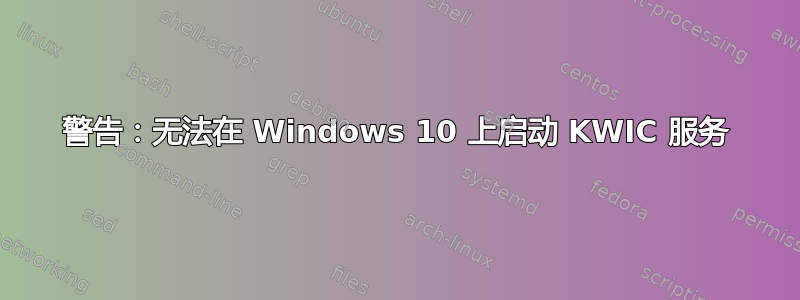
我一直试图在 Windows 10 上安装 KWIC 服务Kaazing 官方网站。我尝试按照以下步骤安装版本 5.9.25:
- 从网站下载 .zip。
- 在文件夹中提取 .zip。
- 以管理员模式打开 cmd 并导航到该文件夹。
- 执行 kwic.setup.exe --service 命令来安装服务。
但我一直得到这个输出:
C:\Program Files\kwic-5.9.25>kwic.setup.exe --service
Running in service installer mode
Inside serviceOnly ...
KWIC service not installed ...
Calling installDaemon() ...
Installing the KWIC service ...
Windows:svcutilPath: C:\Program Files\kwic-5.9.25\ext\bin\kwic.service.exe
WARNING: unable to install the KWIC service
Press RETURN to continue
Starting the KWIC service ...
Windows:svcutilPath: C:\Program Files\kwic-5.9.25\ext\bin\kwic.service.exe
WARNING: unable to start the KWIC service
Press RETURN to continue
KWIC service installed
Press RETURN to continue
KWIC installed as a Service.
尽管输出表明服务已安装,但我导航到服务控制台,但该服务并不存在。
我还尝试寻找运行该命令的服务:
C:\Program Files\kwic-5.9.25>sc interrogate "KWIC service"
[SC] OpenService FAILED 1060:
The specified service does not exist as an installed service.
并确认该服务未安装。
任何有关此问题的帮助都将不胜感激,因为我陷入困境并且想不出任何替代方案来使服务正常运行。


