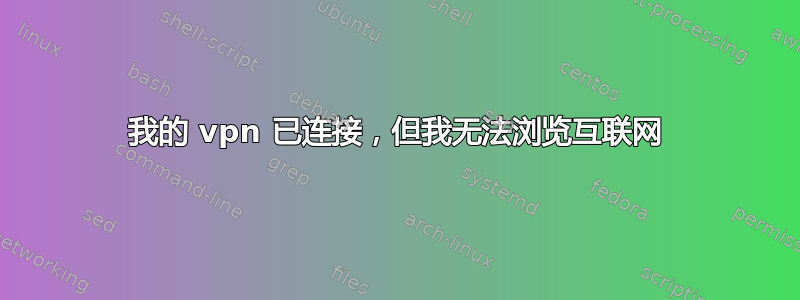
我最近遇到了 vpn 问题,我可以连接 vpn 但无法连接互联网,ping 显示最多需要 200 毫秒。
mtr -rw api.protonvpn.ch
Start: 2021-11-20T16:49:27+0700
HOST: nonely Loss% Snt Last Avg Best Wrst StDev
1.|-- 192.168.90.1 0.0% 10 3.6 4.4 2.6 12.9 3.0
2.|-- 172.16.16.199 0.0% 10 22.0 25.4 19.8 40.4 6.8
3.|-- 172-13-1-199.lightspeed.mssnks.sbcglobal.net 0.0% 10 20.6 24.6 13.8 37.0 7.3
4.|-- 10.5.192.1 0.0% 10 22.1 123.6 22.1 375.5 126.4
5.|-- 180.252.1.161 0.0% 10 32.4 109.4 15.8 377.2 122.8
6.|-- 180.240.190.109 60.0% 10 60.5 158.1 60.5 425.5 178.4
7.|-- 180.240.190.109 70.0% 10 46.3 103.0 46.3 201.4 85.5
8.|-- 180.240.204.104 0.0% 10 46.3 145.0 44.2 486.8 148.2
9.|-- tge6-4.fr3.sin.llnw.net 0.0% 10 45.5 142.8 41.5 500.0 152.0
10.|-- siteprotect.security.neustar 0.0% 10 43.9 138.7 41.3 499.4 148.6
11.|-- ??? 100.0 10 0.0 0.0 0.0 0.0 0.0
12.|-- ??? 100.0 10 0.0 0.0 0.0 0.0 0.0
13.|-- ??? 100.0 10 0.0 0.0 0.0 0.0 0.0
14.|-- ??? 100.0 10 0.0 0.0 0.0 0.0 0.0
15.|-- gre01.sin.siteprotect.security.neustar 20.0% 10 62.8 186.1 34.9 640.6 208.6
16.|-- 156.154.253.7 0.0% 10 240.5 317.4 227.2 677.9 148.6
17.|-- 172.17.12.19 0.0% 10 222.9 292.6 209.8 609.3 134.7
18.|-- 185.159.159.170 0.0% 10 215.5 217.8 209.4 242.6 9.6
cat /etc/resolv.conf
#Dynamic resolv.conf(5) file for glibc resolver(3) generated by resolvconf(8)
#DO NOT EDIT THIS FILE BY HAND -- YOUR CHANGES WILL BE OVERWRITTEN
#127.0.0.53 is the systemd-resolved stub resolver.
#run "resolvectl status" to see details about the actual nameservers.
nameserver 127.0.0.1
nameserver 209.222.18.222
nameserver 209.222.18.218
nameserver 192.168.90.1
search itotolink.net
ping -c 4 api.protonvpn.ch
PING api.protonvpn.ch (185.159.159.170) 56(84) bytes of data.
64 bytes from 185.159.159.170 (185.159.159.170): icmp_seq=1 ttl=45 time=219 ms
64 bytes from 185.159.159.170 (185.159.159.170): icmp_seq=2 ttl=45 time=234 ms
64 bytes from 185.159.159.170 (185.159.159.170): icmp_seq=3 ttl=45 time=436 ms
64 bytes from 185.159.159.170 (185.159.159.170): icmp_seq=4 ttl=45 time=635 ms
nslookup api.protonvpn.ch
;; communications error to 127.0.0.1#53: connection refused
我的 nslookup 不适用于所有服务器或 url 我的配置出了什么问题?嗯...我的路由器有问题吗?我不这么认为,自从我买了路由器后,我就没动过设置
答案1
我找到了解决方案,结果发现错误出在文件 /etc/resolv.conf 中
我为此安装了几个模块:
sudo apt install openresolv easy-rsa network-manager-openvpn bind9 unbound
之前的内容如下:
#Dynamic resolv.conf(5) file for glibc resolver(3) generated by resolvconf(8)
#DO NOT EDIT THIS FILE BY HAND -- YOUR CHANGES WILL BE OVERWRITTEN
#127.0.0.53 is the systemd-resolved stub resolver.
#run "resolvectl status" to see details about the actual nameservers.
nameserver 127.0.0.1
nameserver 209.222.18.222
nameserver 209.222.18.218
nameserver 192.168.90.1
search itotolink.net
安装后改为:
# This is /run/systemd/resolve/stub-resolv.conf managed by man:systemd-resolved(8).
# Do not edit.
#
# This file might be symlinked as /etc/resolv.conf. If you're looking at
# /etc/resolv.conf and seeing this text, you have followed the symlink.
#
# This is a dynamic resolv.conf file for connecting local clients to the
# internal DNS stub resolver of systemd-resolved. This file lists all
# configured search domains.
#
# Run "resolvectl status" to see details about the uplink DNS servers
# currently in use.
#
# Third party programs should typically not access this file directly, but only
# through the symlink at /etc/resolv.conf. To manage man:resolv.conf(5) in a
# different way, replace this symlink by a static file or a different symlink.
#
# See man:systemd-resolved.service(8) for details about the supported modes of
# operation for /etc/resolv.conf.
nameserver 127.0.0.53
options edns0 trust-ad
search .
答案2
更换您的 VPN,换一个更好的。您现在使用的 VPN 有垃圾 IP,它们通常都有。获取高级 VPN 或提供专用 IP 的 VPN。只有少数 VPN 提供专用 IP。我一直在使用带有专用 IP 附加组件的 purevpn,刚开始使用一个月,打算只保留一个月,因为它花费很多,但后来我以 88% 的折扣升级了我的 5 年计划。所以,您可能想抓住这个机会,或者只是投资一个您能负担得起的高级 VPN。


