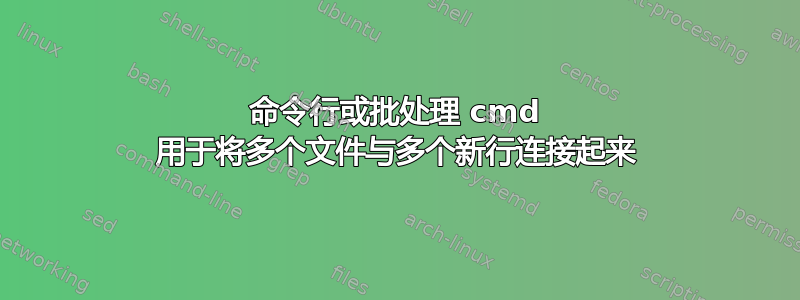
我需要一个 .bat 文件,用多个新行连接多个文件
例如
文件1.txt:
A
文件2.txt:
B
文件3.txt:
C
运行批处理脚本后,名为 Merge.txt 的新文件将包含以下内容:
A
(I want several blanks that I can set up)
B
(I want the new line to be between each file)
C
我看过很多问题和答案,但我不知道如何创建几个新行。而且我不知道如何将该命令转换为 bat 文件。
copy /b *.txt newfile.txt
type *.txt > newfile.txt
FOR %f IN (*.txt) DO type %f >> newfile.log & echo. >> newfile.log
我知道上述命令行。但我做不到这一点。
答案1
从我得到的信息来看,您想要合并多个文本文件并选择每个文件之间应该有多少行,对吗?看看这是否是您想要的。您必须将文本文件所在的文件夹拖放到批处理文件中。
@echo off
if exist "%~1" If not exist "%~1\" exit
set "Folder=%~1"
echo.
set /p "BLines=How many Blank lines do you want: "
set /a BLines+=1
if /i exist "%~dp0Merge.txt" del /q "%~dp0Merge.txt"
pushd "%Folder%"
for /f "delims=" %%a in ('dir /b /a-d *.txt') do call :CreateMainTXT "%%a"
notepad "%~dp0Merge.txt"
exit
:CreateMainTXT
>>"%~dp0Merge.txt" type "%~1"
for /L %%a in (1,1,%BLines%) do >>"%~dp0Merge.txt" echo.
goto :EOF


