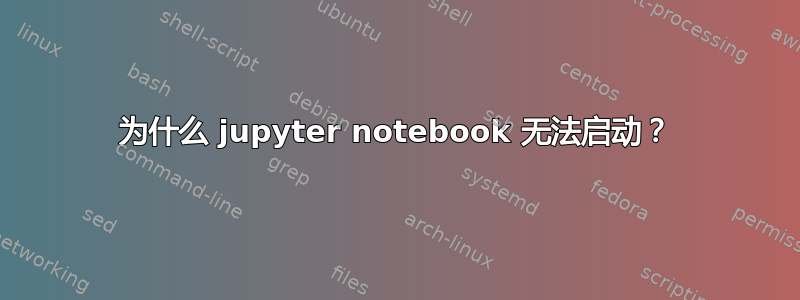
我通过 macOS 控制台安装了 jupiter notebook:
pip3 install notebook
但是当尝试启动(jupyter notebook/Jupyter notebook)时,控制台写道未找到该命令:
zsh: command not found: jupyter
如何修复?我应该检查哪些设置? macOS Monterey python 3.9 .bash_profile 包含:PATH="/Library/Frameworks/Python.framework/Versions/3.9/bin:${PATH}" 导出 PATH


