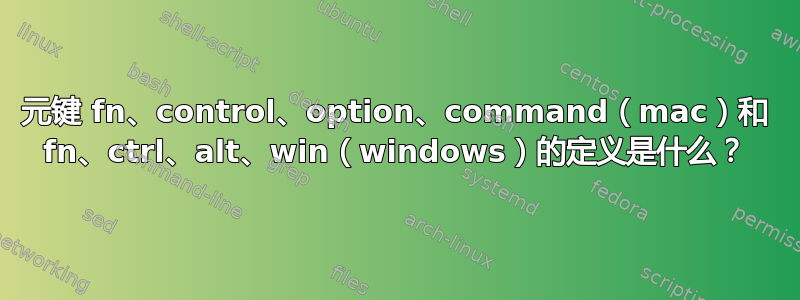
我对这些键的定义/用途感到非常困惑。
例如,在 Windows 上,我认为该⊞ Win键的用途是执行特定于操作系统的操作,但令我困惑的是,要在窗口之间切换,我使用 alt。
例如,在 Mac 上,command + left 用于跳转到行首,但要在单词之间跳转,我使用 option。
另一方面,Shift和Caps Lock相当Tab清楚。
那么元键是如何定义的?它们有某种泛型吗?
答案1
IBM 定义了 Windows 键盘。首先是 IBM 84 键键盘,然后是 101 键键盘。这些键盘没有 Windows 键或上下文菜单键。这些功能的键用于F10菜单访问,Shift+F10用于上下文菜单。(Shift+F10在 Office 6 中引入,因为 Win 3.11 没有上下文菜单)。
Windows 95 和开始菜单的发布意味着开始菜单需要一个键。微软在键盘上引入了两个 Windows 键和一个上下文菜单键。它几乎只是实现了开始菜单。编辑 Ctrl+Esc是无 键盘的开始菜单访问键Winkey。
在过去的 25 年里,这些键已经超载,几乎所有其他键(如果不是全部)都被应用程序使用。
看https://en.wikipedia.org/wiki/Computer_keyboard#Types_and_standards
这就是键盘上有什么键的原因。
至于他们为什么要这么做——通用用户访问 (CUA) 是操作系统和计算机程序用户界面的标准。它由 IBM 开发,并于 1987 年作为其系统应用程序架构的一部分首次发布。CUA 标准最初用于 MVS/ESA、VM/CMS、OS/400、OS/2 和 Microsoft Windows 操作系统,现在已在其他操作系统的程序中实现,包括 Unix 的变体。Java AWT 和 Swing 也使用它。请参阅https://en.wikipedia.org/wiki/IBM_Common_User_Access#Description。我曾在 VM/CMS、OS/2 和 MSDos/Windows 中使用过它。
看https://en.wikipedia.org/wiki/IBM_Common_User_Access#Description
至于为什么F4是F4https://devblogs.microsoft.com/oldnewthing/20180918-00/?p=99765
为什么Ctrl+ScrollLock与 escape 相同https://devblogs.microsoft.com/oldnewthing/20080211-00/?p=23503
为什么不应该使用Ctrl++Alt作为快捷方式https://devblogs.microsoft.com/oldnewthing/20040329-00/?p=40003
编辑2
为了让你们了解它的Winkey进化过程,以下是它所做的事情2003(我上次更新列表时)。请注意不同的团队 - 硬件团队(Microsoft 鼠标和键盘)、办公团队,以及来自 Windows 98 团队的一些个人程序员。
Key Description
Winkey or Ctrl + Esc Opens the Start Menu.
Winkey + A Older Intellitype: Opens Accessibility.
Winkey + B Set focus to the first icon in the System Notification Area.
Winkey + C Office XP: Correct text in speech recognition.
Older Intellitype: Opens Control Panel.
Winkey + D Minimises and hides windows that can't be minimised or Unminimises/unhides all windows.
Winkey + E Starts Explorer.
Winkey + F Starts Find Files or Folders.
Winkey + Ctrl + F Starts Find Computer.
Winkey + G Cycles through Gadgets in the Vista's Sidebar.
Winkey + H Office XP: Handwriting recognition.
Winkey + I Older Intellitype: Opens Mouse Properties.
Winkey + K Older Intellitype: Opens Keyboard Properties.
Winkey + L Lock Workstation or Switch User (if Welcome Screen is on).
Older Intellitype: Logs off Windows.
Winkey + M Minimises all windows that can be minimised.
Winkey + Shift + M Unminimises all windows.
Winkey + P Older Intellitype: Opens Print Manager.
Winkey + R Starts the Run Dialog.
Winkey + S Older Intellitype: Toggles Caps Lock.
Winkey + T Office XP: Toggle speech dictation mode.
Vista: Cycles through Taskbar buttons, Press Enter or Space to
activate a window. This is same as Winkey + Tab in older versions.
Winkey + U Accessibility Utility Manager (Called Ease Of Access in Vista)
Winkey + V Office XP: Toggle listening status of the microphone.
Older Intellitype: Opens Clipboard Viewer.
Winkey + X Vista: Opens Mobility Centre if Windows thinks you have a
mobile PC. Mobility Centre is included in many Vista editions but won't
run unless it thinks it is a mobile PC.
Winkey + F1 Starts Windows Help (F1 start help for the current application, if the focus is in Explorer or the desktop F1 also starts Windows Help).
Winkey + Tab Cycles through Taskbar buttons, Press Enter or Space to activate a window.
Vista: Cycles through open windows using Windows Flip3D. Release keys to activate window. Pressing Escape cancels switching windows.
Winkey + Ctrl + Tab Cycles through parts of the desktop and taskbar.
Vista: Starts Windows Flip3D. Use Arrow keys, Tab, or Shift + Tab to navigate and Enter or Space to activate. Pressing Escape cancels switching windows.
Winkey + Break Starts System Properties.
Winkey + Space Brings Vista's Sidebar to the top.
Older Intellitype: List Intellitype Hotkeys.
Winkey + Alt + Enter Starts or switches to Media Centre's Start screen.
Winkey + <a number> Computer specific function set by the computer manufacturer. Very few computers use this.
Vista: Activates Quicklaunch icons. Winkey + 1 is the first icon, Winkey + 2 the second, etc.
Winkey + Up or Down Arrow Keys Windows 98 Only: Changes magnification levels in Magnifier
Winkey + Page Up Windows 98 Only: Toggles Colour Inversion in Magnifier
Winkey + Page Down Windows 98 Only: Toggles Mouse Tracking in Magnifier
Winkey + Ctrl + <a number> [0-5] In Vista's Photo Gallery (but not Media Player or Explorer) rates an item as 0 to 5 stars. Winkey + 0 doesn't work on my computer.
以下是 Wikipedia 的 Winkey 版本列表https://en.wikipedia.org/wiki/Windows_key
答案2
Windows 上的键⊞ Win和 Mac 上的 Command 键几乎没有任何共同之处。Win
Ctrl上的键大致映射到 Mac 上的 Cmd。其余的都是每个操作系统开发人员在 80 年代决定的。从那时起,一些命令已经改变,变得更接近通用,但许多命令没有改变……并且可能永远不会改变。Mac 比 Windows 多一个修饰键,这使得这种情况更不可能发生。
如果你想尝试学习所有这些,这里有一个常见语法列表 - 虽然列表中肯定有 150 个语法,而且在使用 Mac 30 年后,我仍然没有记住它们。下面有 4 个链接可以了解更多...
https://support.apple.com/en-us/HT201236


