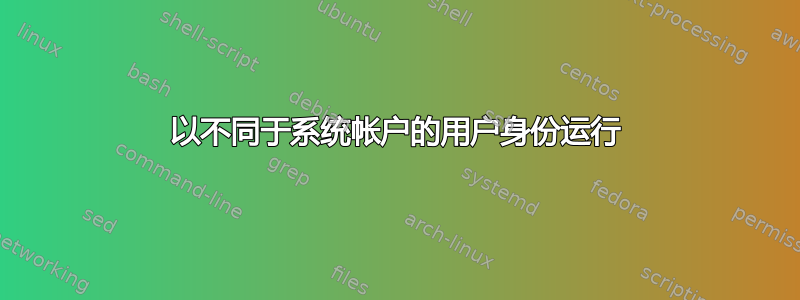
我可以访问系统帐户,但我想在另一个用户帐户中打开“记事本”,但我不想输入其他用户的密码,因为我是管理员。有办法吗?
答案1
在这种情况下,您必须使用缓存的凭据。您可以使用加密的存储凭据从 powershell 运行记事本。
运行这些行来创建缓存凭证文件。
<# Set and encrypt credentials to file using default method #>
$credential = Get-Credential
$credential.Password | ConvertFrom-SecureString | Set-Content c:\scripts\encrypted_password1.txt
使用缓存的凭据:
$username = "account"
$encrypted = Get-Content c:\scripts\encrypted_password1.txt | ConvertTo-SecureString
$credential = New-Object System.Management.Automation.PsCredential($username, $encrypted)
Start-Process notepad.exe -Credential $credential
请将加密的密码文件存储在受 NTFS 权限保护的安全文件夹中,以免其他用户查看。
另一种解决方案是使用内置凭据将脚本编译为 exe 文件。你可以免费使用ps2exe powershell 模块。


