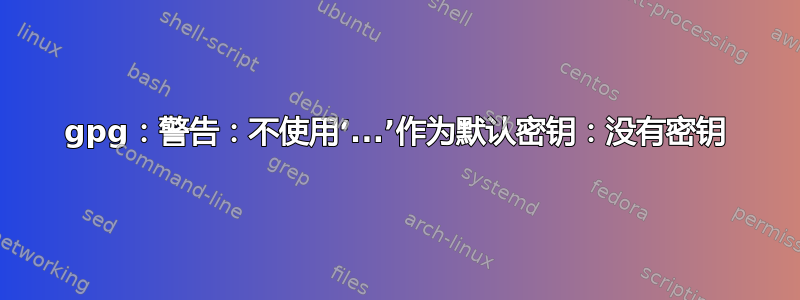
我最近将我的密钥导出到 Windows 服务器,但现在它不允许我加密任何东西。
当我运行时gpg --list-secret-keys,它显示:
sec rsa2048 2019-06-21 [SC] [expires: 2023-06-25]
C86XXXXXXXXXXXXXXXXXXXXXXXXXXXXXXXXXX6A3
uid [ultimate] [email protected]
ssb rsa2048 2019-06-21 [E] [expires: 2023-06-25]
它也在公钥环中gpg --list-keys:
pub rsa2048 2019-06-21 [SC] [expires: 2023-06-25]
C86XXXXXXXXXXXXXXXXXXXXXXXXXXXXXXXXXX6A3
uid [ultimate] [email protected]
sub rsa2048 2019-06-21 [E] [expires: 2023-06-25]
但是当我尝试加密文件时出现此错误:
gpg: Warning: not using 'C86XXXXXXXXXXXXXXXXXXXXXXXXXXXXXXXXXX6A3' as default key: No secret key
gpg: all values passed to '--default-key' ignored
gpg: no default secret key: No secret key
gpg: 20211215.0101.pgp: sign+encrypt failed: No secret key
这是我要执行的命令:
gpg --yes --recipient 998XXXXXXXXXXXXXXXXXXXXXXXXXXXXXXXXXX918 --output $fileName --sign -encrypt $fileName.pgp


