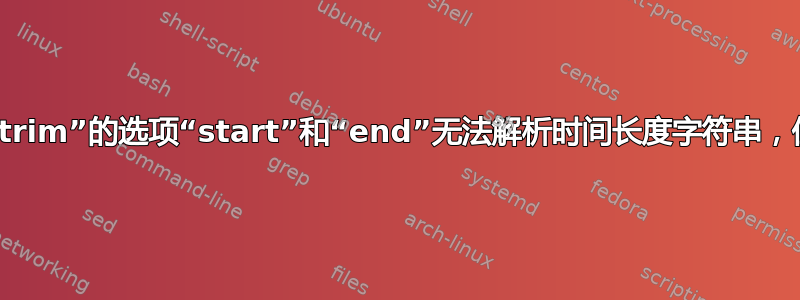
我正在尝试在处理之前预览剪切的视频在 Windows 上,Cut.bat我尝试了以下方法:
@echo off
@cd/d %~dp0
REM Entered by user
set startTime1=5
REM Entered by user
set startTime2=00:05
REM Entered by user
set toTime1=13
REM Entered by user
set toTime2=00:13
echo [96mPreviewing...press any key to process[0m
REM No, ffplay don't support `-to` option
REM ffplay -i in.mp4 -ss %startTime1% -to %toTime1% out1.mp4
REM Result: 8 seconds long video preview, start from 00:05 (correct)
ffplay -i in.mp4 -vf trim=start=%startTime1%:end=%toTime1%,setpts=PTS-STARTPTS -af atrim=start=%startTime1%:end=%toTime1%,asetpts=PTS-STARTPTS
REM Result: 13 seconds long video preview, start from 00:00
ffplay -i in.mp4 -vf trim=start=%startTime2%:end=%toTime1%,setpts=PTS-STARTPTS -af atrim=start=%startTime2%:end=%toTime1%,asetpts=PTS-STARTPTS
REM Result: failed to preview so I commented it out
REM ffplay -i in.mp4 -vf trim=start=%startTime1%:end=%toTime2%,setpts=PTS-STARTPTS -af atrim=start=%startTime1%:end=%toTime2%,asetpts=PTS-STARTPTS
REM Result: failed to preview so I commented it out
REM ffplay -i in.mp4 -vf trim=start=%startTime2%:end=%toTime2%,setpts=PTS-STARTPTS -af atrim=start=%startTime2%:end=%toTime2%,asetpts=PTS-STARTPTS
pause
REM Result: All of them are 8 seconds long videoes, start from 00:05 (correct)
ffmpeg -i in.mp4 -ss %startTime1% -to %toTime1% -c copy out1.mp4
ffmpeg -i in.mp4 -ss %startTime2% -to %toTime1% -c copy out2.mp4
ffmpeg -i in.mp4 -ss %startTime1% -to %toTime2% -c copy out3.mp4
ffmpeg -i in.mp4 -ss %startTime2% -to %toTime2% -c copy out4.mp4
pause
该文件称他们都支持 时间持续表达-ss,对于和来说是正确的-to,但对于start和end的trim
由于startTime&toTime是由用户(我自己)输入的,所以我希望自由书写,而不是使用严格的格式
- 我写错了吗?如果是,正确的语法是什么?
- 还有其他简单和/或可靠的方法来实现我的目标吗?
答案1
根据这个答案,这是一个转义技巧(我不得不说 ffmpeg 的转义语法就是意大利面条式语法的一个很好的例子
正确的语法是:
set startTime2Es=%startTime2::=\:%
set toTime2Es=%toTime2::=\:%
ffplay -i in.mp4 -vf "trim=start='%startTime2Es%':end='%toTime2Es%',setpts=PTS-STARTPTS" -af "atrim=start='%startTime2Es%':end='%toTime2Es%',asetpts=PTS-STARTPTS"
代替
ffplay -i in.mp4 -vf trim=start=%startTime2%:end=%toTime2%,setpts=PTS-STARTPTS -af atrim=start=%startTime2%:end=%toTime2%,asetpts=PTS-STARTPTS


