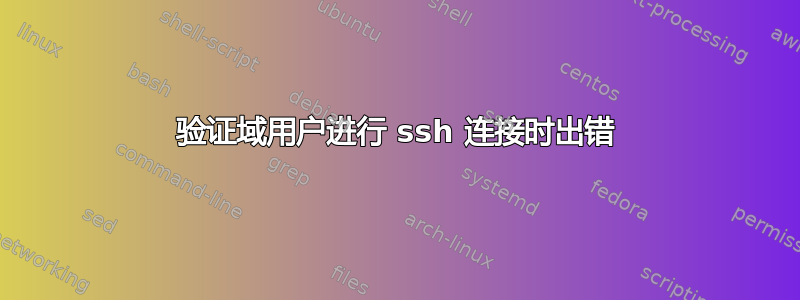
我正在尝试使用以下方法将我的 Windows 10 机器设置为 ssh 服务器Win32的OpenSSH。该服务器是域的一部分,因此我使用命令
ssh -i ~/.ssh/id_rsa -l user@domain ip_address
从我的 ssh 客户端连接。
这会出现错误“权限被拒绝(公钥,键盘交互)”。在服务器端,日志显示
sshd:来自 ip_address 端口 59676 的无效用户 user@domain
sshd:无效用户 user@domain ip_address 端口 59676 [preauth] 关闭连接
我还尝试了 ssh 命令的以下变体
ssh -i ~/.ssh/id_rsa domain/user@ip_address
尝试从客户端进行连接。我收到“通过 ip_address 端口 22 重置连接”错误。
如果我查看服务器端的日志,它会显示:
sshd:错误:lookup_principal_name:用户‘domain\user’的用户主体名称查找失败(显式:5,隐式:5)”
sshd:错误:get_user_token - 无法在第二次尝试中为用户 domain\user 生成令牌
sshd:致命:ga_init,无法解析用户域\用户
我该如何解决这个错误?
细节
在服务器(Windows 10)端:
whoami确认我的用户名是 domain\user
我只想使用公钥身份验证,因此我将 sshd_config 中的权限设置为
PubkeyAuthentication yes
PasswordAuthentication no
所有其他设置均为默认设置。完整的 sshd_config 文件如下
# This is the sshd server system-wide configuration file. See
# sshd_config(5) for more information.
# The strategy used for options in the default sshd_config shipped with
# OpenSSH is to specify options with their default value where
# possible, but leave them commented. Uncommented options override the
# default value.
#Port 22
#AddressFamily any
#ListenAddress 0.0.0.0
#ListenAddress ::
#HostKey __PROGRAMDATA__/ssh/ssh_host_rsa_key
#HostKey __PROGRAMDATA__/ssh/ssh_host_dsa_key
#HostKey __PROGRAMDATA__/ssh/ssh_host_ecdsa_key
#HostKey __PROGRAMDATA__/ssh/ssh_host_ed25519_key
# Ciphers and keying
#RekeyLimit default none
# Logging
#SyslogFacility AUTH
#LogLevel INFO
# Authentication:
#LoginGraceTime 2m
#PermitRootLogin prohibit-password
#StrictModes yes
#MaxAuthTries 6
#MaxSessions 10
#PubkeyAuthentication yes
# The default is to check both .ssh/authorized_keys and .ssh/authorized_keys2
# but this is overridden so installations will only check .ssh/authorized_keys
AuthorizedKeysFile .ssh/authorized_keys
#AuthorizedPrincipalsFile none
# For this to work you will also need host keys in %programData%/ssh/ssh_known_hosts
#HostbasedAuthentication no
# Change to yes if you don't trust ~/.ssh/known_hosts for
# HostbasedAuthentication
#IgnoreUserKnownHosts no
# Don't read the user's ~/.rhosts and ~/.shosts files
#IgnoreRhosts yes
# To disable tunneled clear text passwords, change to no here!
#PasswordAuthentication yes
#PermitEmptyPasswords no
PubkeyAuthentication yes
PasswordAuthentication no
# GSSAPI options
#GSSAPIAuthentication no
#AllowAgentForwarding yes
#AllowTcpForwarding yes
#GatewayPorts no
#PermitTTY yes
#PrintMotd yes
#PrintLastLog yes
#TCPKeepAlive yes
#UseLogin no
#PermitUserEnvironment no
#ClientAliveInterval 0
#ClientAliveCountMax 3
#UseDNS no
#PidFile /var/run/sshd.pid
#MaxStartups 10:30:100
#PermitTunnel no
#ChrootDirectory none
#VersionAddendum none
# no default banner path
#Banner none
# override default of no subsystems
Subsystem sftp sftp-server.exe
# Example of overriding settings on a per-user basis
#Match User anoncvs
# AllowTcpForwarding no
# PermitTTY no
# ForceCommand cvs server
Match Group administrators
AuthorizedKeysFile __PROGRAMDATA__/ssh/administrators_authorized_keys
我已将 id_rsa.pub 附加到 C:\Users\user\.ssh 目录中的 authorized_keys 文件中。icacls .\authorized_keys返回
C:\Users\user\\.ssh\authorized_keys NT AUTHORITY\SYSTEM:(I)(F)
BUILTIN\Administrators:(I)(F)
DOMAIN\user:(I)(F)
在客户端(Ubuntu 20.04.3)端:
~/.ssh/id_rsa 具有以下权限
-rw------- 1 ubuntu ubuntu 2655 Dec 30 18:16 id_rsa
-rw-r--r-- 1 ubuntu ubuntu 576 Dec 30 18:16 id_rsa.pub
答案1
Match Group administrators
AuthorizedKeysFile __PROGRAMDATA__/ssh/administrators_authorized_keys
将这些行设为注释行


