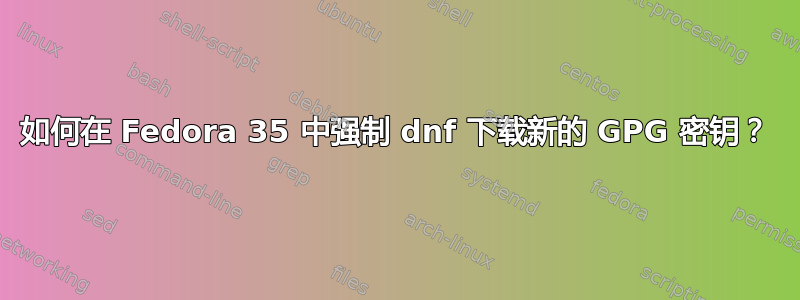
我突然无法通过 dnf 更新 Keybase。我收到以下错误:
Transaction Summary
================================================================================
Upgrade 1 Package
Total size: 159 M
Is this ok [y/N]: y
Downloading Packages:
[SKIPPED] keybase-5.9.0.20211217212642.29bfd9d39f-1.x86_64.rpm: Already downloaded
keybase 37 kB/s | 6.8 kB 00:00
GPG key at https://keybase.io/docs/server_security/code_signing_key.asc (0x656D16C7) is already installed
The GPG keys listed for the "keybase" repository are already installed but they are not correct for this package.
Check that the correct key URLs are configured for this repository.. Failing package is: keybase-5.9.0.20211217212642.29bfd9d39f-1.x86_64
GPG Keys are configured as: https://keybase.io/docs/server_security/code_signing_key.asc
The downloaded packages were saved in cache until the next successful transaction.
You can remove cached packages by executing 'dnf clean packages'.
Error: GPG check FAILED
消息说 keybase repo 的 GPG 密钥已经安装。但是当我尝试使用以下命令列出它们时
$ gpg --list-secret-keys
我什么也没得到。
强制 dnf 再次下载 GPG 密钥的正确方法是什么?
提前致谢。
答案1
对于未来的搜索:发布了新版本的 keybase,并明确建议替换现有密钥:
rpm -e gpg-pubkey-656d16c7 dnf update keybase


