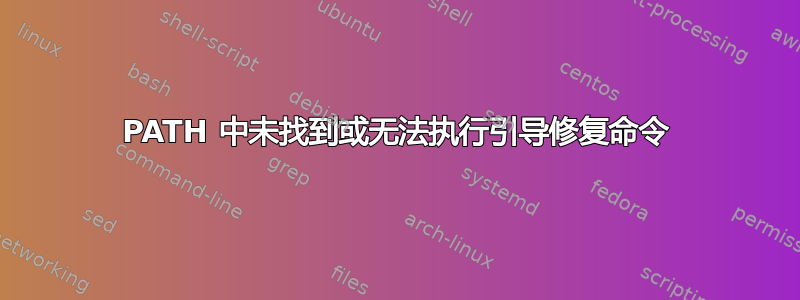
最近我的 ubuntu 分区出现了问题(电池没电后),我设法通过从 usb 运行 ubuntu 并运行 gparted 来修复它们。它起作用了,我可以通过从 usb 运行 ubuntu 来访问分区上的文件。但是当我重新启动计算机时,在 Grub 中选择 ubuntu 后,我得到了一个带有白色下划线的黑屏。
我用 Google 搜索了该问题,并尝试通过设置 nomodeset 来解决它,但没有效果。
接下来我想尝试使用启动修复来修复 Grub,我点击了“推荐修复”,它告诉我在终端中输入以下命令:
sudo chroot "/mnt/boot-sav/sda5" apt-get install -fy
sudo chroot "/mnt/boot-sav/sda5" dpkg --configure -a
sudo chroot "/mnt/boot-sav/sda5" apt-get purge -y --force-yes grub-common
但是运行第二条命令时,出现此错误:
dpkg: warning: 'sh' not found in PATH or not executable.
dpkg: warning: 'rm' not found in PATH or not executable.
dpkg: warning: 'tar' not found in PATH or not executable.
dpkg: error: 3 expected programs not found in PATH or not executable.
Note: root's PATH should usually contain /usr/local/sbin, /usr/sbin and /sbin.
我没有编辑 /etc/environment(或任何其他文件),它看起来像这样:
PATH="/usr/local/sbin:/usr/local/bin:/usr/sbin:/usr/bin:/sbin:/bin:/usr/games"
RUNNING_UNDER_GDM="yes"
(我也尝试使用启动修复 CD,但仍然出现同样的错误)
我不知道如何修复这个问题。
我正在运行双启动的 Ubuntu 12.04 和 Windows 7,Windows 启动正常。
答案1
此错误意味着您的系统存在严重的 dpkg 问题。如果我是您,我会简单地以这种方式重新安装系统文件:https://help.ubuntu.com/community/UbuntuReinstallation
答案2
在您的终端中执行以下操作:
sudo gedit /etc/default/grub
搜索行:“quiet splash”并将其更改为“quiet splash nomodeset”;然后,
sudo update-grub
sudo echo FRAMEBUFFER=y > /etc/initramfs-tools/conf.d/splash sudo update-initramfs -u
答案3
也许这会有所帮助:尝试启动修复 CD。使用此 CD 启动并修复 grub 程序。https://help.ubuntu.com/community/Boot-Repair


