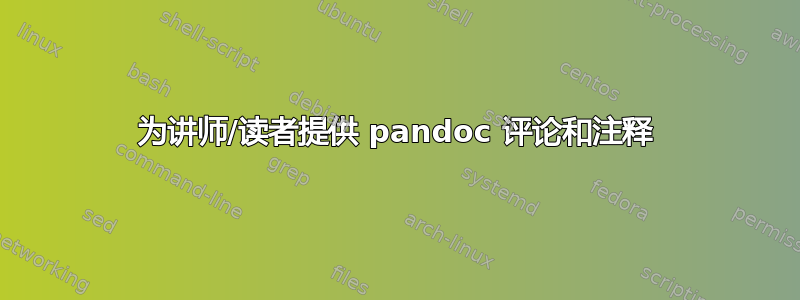
例如,将 Markdown 文件转换为 pdf 文件时潘多克对于讲座,除了评论之外的所有内容,例如
<!---
comment
-->
将出现在输出的 pdf 文件中。
但是,有没有一种更优雅的方法可以在源 Markdown 文件中添加注释,而不是使用此类注释?也许可以生成两个输出文件:
- 一份包含幻灯片的 pdf 文件,供观众观看,内容较少,
- 一个带有注释和笔记的 pdf 文件,可供讲师/读者查看更多内容
是否已经有了相应的机制、标签、命令等?或者这些评论是可行的方法吗?
目前我在 KUBUNTU 20 上使用以下设置,但我不需要坚持使用它。我所需要的只是最后的幻灯片 pdf 和注释 pdf 文件(或带有附加文本的幻灯片):
依赖项:
- 潘多克
- XeTeX (带有
sudo apt install texlive-xetex) - latexmk (带有
sudo apt install latexmk) - 主题全局安装
make install
项目结构:
slides.md用 Markdown 编写的包含演示内容的文件,例如
---
author: Author
title: Presentation Title
date: \today
---
# first chapter
## sub title
<!---
a comment for `point 1` with additional information to
say but not to display for the listeners.
-->
- point 1
<!---
a comment for `point 2` with additional information to
say but not to display for the listeners.
-->
- point 2
- 类似
makefile这样的:
default:
@pandoc -t beamer -H settings.tex \
--pdf-engine=xelatex --highlight-style=espresso \
-V lang=en -V theme:metropolis \
-o dist/output.pdf slides.md
- 以及
settings.tex:
%% Metro Settings
\metroset{numbering=fraction,
progressbar=frametitle,
background=dark,
block=fill}
答案1
您可以使用 Beamer 的注释机制。如果您使用宏添加注释\note{...}
---
author: Author
title: Presentation Title
date: \today
---
# first chapter
## sub title
\note{a comment for `point 1` with additional information to
say but not to display for the listeners}
- point 1
<!---
a comment for `point 2` with additional information to
say but not to display for the listeners.
-->
- point 2
然后您可以在 settings.tex 文件中打开/关闭注释的显示:
%% Metro Settings
\metroset{numbering=fraction,
progressbar=frametitle,
background=dark,
block=fill}
\setbeameroption{show notes on second screen}
如果您截取中间的 .tex 文件,然后手动运行 latexmk,您甚至可以一次性生成两个 pdf 文件。坚持
\ifnotes
\setbeameroption{show notes on second screen}
\fi
进入你的settings.tex文件然后运行
latexmk -pdf -interaction=nonstopmode -synctex=1 -jobname=filename -pretex="\newif\ifnotes \notesfalse" -usepretex filename
latexmk -pdf -interaction=nonstopmode -synctex=1 -jobname=filename_notes -pretex="\newif\ifnotes \notestrue" -usepretex filename
(替换filename为您的文件名称)



