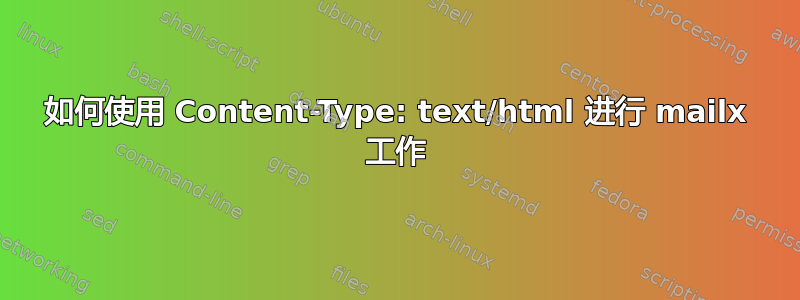
我必须使用 mailx 命令发送 HTML 文件,但是当我收到带有标记代码的电子邮件时,显示如下:
<HTML><HEAD><TITLE>Title One /TITLE> <STYLE> body { width:900px; font-size: 10pt; font-family:verdana;
.../...
我使用了这个命令:
cat file.html | mailx -r [email protected] -s "Suject" -S content_type=text/html -S smtp=smtp.acme.com [email protected]
我也尝试过这个
cat file.html | mailx -a 'Content-Type: text/html' -r [email protected] -s "Suject" -S content_type=text/html -S smtp=smtp.acme.com [email protected]
我收到上面最后一条错误消息:
Content-Type: text/html: No such file or directory
-a 选项中缺少什么?
答案1
我的mailx版本是:Heirloom mailx 12.5
这个命令解决了我的问题:
(echo "Content-Type: text/html"; cat file.html ) | mailx -r [email protected] -s "Suject" -S content_type=text/html -S smtp=smtp.acme.com [email protected]


