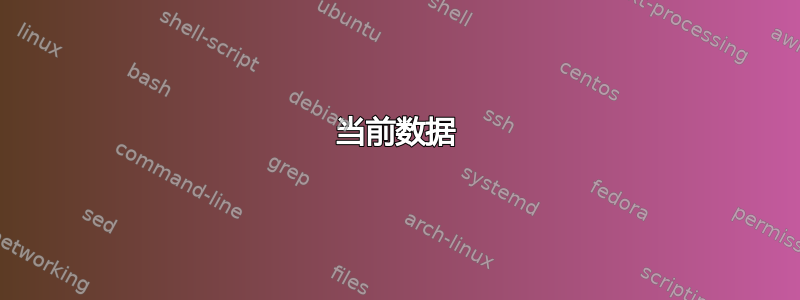
答案1
Power Query 是 Microsoft 为 Excel 2010+ 提供的免费插件。
您需要做的就是通过电子邮件分组并更改 m 代码以连接相关行。
我将创建的表“命名为”currentData“,您可以在代码中看到该表的引用。
let
Source = Excel.CurrentWorkbook(){[Name="currentData"]}[Content],
#"Changed Type" = Table.TransformColumnTypes(Source,{{"Product Type", type text}, {"Email", type text}}),
#"Grouped Rows" = Table.Group(#"Changed Type", {"Email"}, {
{"Products", each Text.Combine([Product Type], ", "), Text.Type}}),
#"Reordered Columns" = Table.ReorderColumns(#"Grouped Rows",{"Products", "Email"})
in
#"Reordered Columns"



