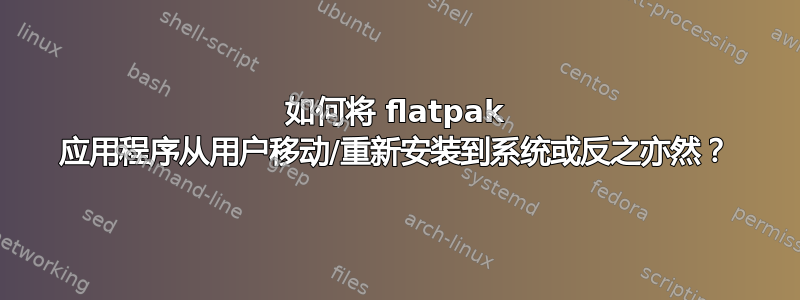
我正在使用 Pop!_OS 21.10。默认情况下,Pop!_Shop 以用户模式安装 flatpak,这很烦人,因为我的系统上有多个用户。
我现在已在系统范围内添加了 Flathub repo,因此现在我有两个来源:
$ flatpak remotes --columns=name,title,url,options
Name Title URL Options
flathub Flathub https://dl.flathub.org/repo/ system
flathub Flathub https://dl.flathub.org/repo/ user
为了避免将来的用户安装,我想删除用户远程。但是,为此我还必须卸载安装在那里的所有应用程序:
$ flatpak remote-delete flathub
Remote ‘flathub’ found in multiple installations:
1) system
2) user
Which do you want to use (0 to abort)? [0-2]: 2
The following refs are installed from remote 'flathub':
1) runtime/org.freedesktop.Platform/x86_64/21.08
2) runtime/org.freedesktop.Platform.Locale/x86_64/20.08
3) runtime/org.freedesktop.Platform.GL.nvidia-470-57-02/x86_64/1.4
4) runtime/org.freedesktop.Platform/x86_64/20.08
5) runtime/org.freedesktop.Platform.GL.nvidia-470-63-01/x86_64/1.4
6) runtime/org.freedesktop.Platform.GL.default/x86_64/21.08
7) runtime/org.freedesktop.Platform.GL.nvidia-470-82-00/x86_64/1.4
8) runtime/org.freedesktop.Platform.GL.default/x86_64/20.08
9) runtime/org.gtk.Gtk3theme.Pop-dark/x86_64/3.22
10) runtime/org.freedesktop.Platform.GL.nvidia-465-31/x86_64/1.4
11) app/com.skype.Client/x86_64/stable
12) runtime/org.freedesktop.Platform.VAAPI.Intel/x86_64/21.08
13) runtime/org.freedesktop.Platform.Locale/x86_64/21.08
14) runtime/org.freedesktop.Platform.openh264/x86_64/2.0
15) runtime/org.freedesktop.Platform.GL.nvidia-470-86/x86_64/1.4
16) runtime/org.freedesktop.Platform.VAAPI.Intel/x86_64/20.08
Remove them? [y/n]:
这很可怕,因为我不确定这些包中哪些是手动安装的,哪些是作为依赖项安装的。包含驱动程序的事实也让我感到不安。
有没有办法轻松地将这些软件包从用户迁移、移动或重新安装到系统远程?如果它保留依赖项和手动安装的软件包之间的差异,或者避免重新下载数据,那就更好了。
附言:我问这个问题更多的是为了找到一个通用的解决方案,而不是为了解决我的具体问题,因为我在网上找不到。对于我的具体问题,我在整个系统上安装了 Chromium,而且,似乎是偶然的,所有驱动程序的最新版本也都安装了。其余的软件包与驱动程序无关,因此我很乐意手动安装它们。


