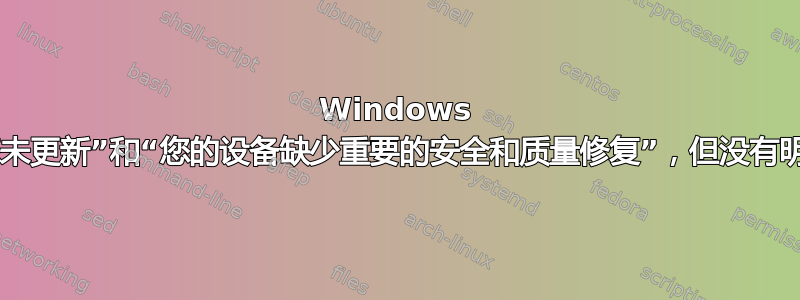
到今天为止一直运行良好的 Windows Update 现在显示:
你没有跟上时代
最后检查:今天,20:37
您的设备缺少重要的安全和质量修复。
我有:
Windows 10 Pro
Version 2004
Installed on 28/06/2020
OS build 19041.1415
Experience Windows Feature Experience Pack 120.2212.3920.0
可选更新列出了以下内容:
- Windows updates
- Feature update to Windows 10, version 21H2
- Driver updates, if you have a specific problem... (etc)
更新历史记录显示有很多成功更新(没有失败)。历史记录中最近的更新来自今天:
Security Intelligence Update for Microsoft Defender Antivirus - KB2267602
Successfully installed on 17/01/2022
我没有使用“计量连接”(以太网 LAN)。我有足够的硬盘空间。
我尝试了以下方法:
- 重新启动 Windows(我之前遇到过更新卡住的情况,这个方法解决了之前的问题)
- 运行 Windows 更新疑难解答(无解决方案)
- 清除 Windows 更新缓存(停止 Windows 更新服务,删除 C:\Windows\SoftwareDistribution\Download 的内容,然后重新启动服务)
我注意到日志文件 C:\Windows\WindowsUpdate.log 显示“请运行 Get-WindowsUpdateLog PowerShell 命令将 ETW 跟踪转换为可读的 WindowsUpdate.log” - 我这样做了 - 转换后的日志中有相当多这样的内容(连续 9 个):
*FAILED* [80246007] ISusInternal:: IsCommitRequired
我还尝试了以下基于这
net stop msiserver
net stop wuauserv
net stop bits
net stop cryptSvc
ren C:\Windows\SoftwareDistribution SoftwareDistribution.old (I got 'Access is denied' for this)
ren C:\Windows\System32\catroot2 Catroot2.old
net start wuauserv
net start cryptSvc
net start bits
net start msiserver
这些似乎都无济于事。
如果可能的话,我宁愿不安装该功能更新。还有什么想法可以尝试吗?
答案1
升级到 21H2 解决了该问题。


