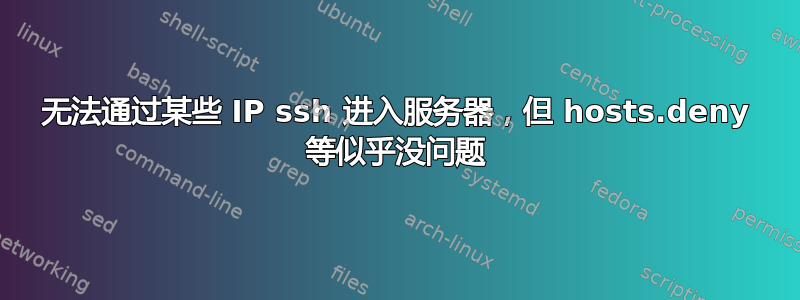
我们有一台服务器和几台具有固定 IP 的工作站。服务器配置为基本拒绝所有 ssh 请求,除了在 hosts.allow 中输入的请求。以下是配置。
主机拒绝
sshd: ALL
主机允许
sshd: 192.168.28.38, 192.168.28.182, 192.168.28.120 #and so on
但是只有部分输入的IP可以通过SSH登录(例如 192.168.28.182). 其他 IP 也在 hosts.allow 中 (例如 192.168.28.38)无法登录并查看错误消息"kex_exchange_identification: read: Connection reset by peer"
sudo service sshd status输出以下内容:
● ssh.service - OpenBSD Secure Shell server
Loaded: loaded (/lib/systemd/system/ssh.service; enabled; vendor preset: enabled)
Active: active (running) since Tue 2022-01-18 21:41:00 CET; 26min ago
Docs: man:sshd(8)
man:sshd_config(5)
Process: 171575 ExecStartPre=/usr/sbin/sshd -t (code=exited, status=0/SUCCESS)
Main PID: 171576 (sshd)
Tasks: 1 (limit: 9257)
CGroup: /system.slice/ssh.service
└─171576 sshd: /usr/sbin/sshd -D [listener] 0 of 10-100 startups
Jan 18 21:41:00 nas3 systemd[1]: Starting OpenBSD Secure Shell server...
Jan 18 21:41:00 nas3 sshd[171576]: Server listening on 0.0.0.0 port 1636.
Jan 18 21:41:00 nas3 sshd[171576]: Server listening on :: port 1636.
Jan 18 21:41:00 nas3 systemd[1]: Started OpenBSD Secure Shell server.
Jan 18 21:41:02 nas3 sshd[171587]: refused connect from 2003:cf:2732:be00:5dab:2f56:ef10:5536 (2003:cf:2732:be00:5dab:2f56:ef10:5536)
其中 IPv6 地址属于受影响工作站的网络接口。
fail2ban.log这么说。
2022-01-16 22:30:48,213 fail2ban.filter [2016]: INFO Added logfile: '/var/log/auth.log' (pos = 193935, hash = e5c5bbd4fbfd8258434cad02588f1651f1bb8cb1)
2022-01-16 22:30:48,264 fail2ban.jail [2016]: INFO Jail 'sshd' started
2022-01-17 17:36:58,043 fail2ban.filter [2016]: INFO [sshd] Found 2003:cf:2739:ba00:75f3:6b2a:1f36:c465 - 2022-01-17 17:36:58
2022-01-17 20:53:20,133 fail2ban.filter [2016]: INFO [sshd] Found 2003:cf:2739:ba00:75f3:6b2a:1f36:c465 - 2022-01-17 20:53:20
2022-01-18 18:11:49,169 fail2ban.filter [2016]: INFO [sshd] Found 2003:cf:2732:be00:2879:c81c:c30:4483 - 2022-01-18 18:11:49
2022-01-18 21:12:10,519 fail2ban.filter [2016]: INFO [sshd] Found 192.168.28.33 - 2022-01-18 21:12:10
2022-01-18 21:40:24,794 fail2ban.filter [2016]: INFO [sshd] Found 2003:cf:2732:be00:5dab:2f56:ef10:5536 - 2022-01-18 21:40:24
2022-01-18 21:41:03,159 fail2ban.filter [2016]: INFO [sshd] Found 2003:cf:2732:be00:5dab:2f56:ef10:5536 - 2022-01-18 21:41:02
这个错误只存在了几天。在此之前一切正常,所以这似乎不是一个根本问题。
编辑(新日志):
失败工作站的详细 ssh 输出(使用以太网):
ssh config@nas3 -p 1636 -v
OpenSSH_8.2p1 Ubuntu-4ubuntu0.4, OpenSSL 1.1.1f 31 Mar 2020
debug1: Reading configuration data /etc/ssh/ssh_config
debug1: /etc/ssh/ssh_config line 19: include /etc/ssh/ssh_config.d/*.conf matched no files
debug1: /etc/ssh/ssh_config line 21: Applying options for *
debug1: Connecting to nas3 [2003:cf:2732:be00::161] port 1636.
debug1: Connection established.
debug1: identity file /home/user/.ssh/id_rsa type 0
debug1: identity file /home/user/.ssh/id_rsa-cert type -1
debug1: identity file /home/user/.ssh/id_dsa type -1
debug1: identity file /home/user/.ssh/id_dsa-cert type -1
debug1: identity file /home/user/.ssh/id_ecdsa type -1
debug1: identity file /home/user/.ssh/id_ecdsa-cert type -1
debug1: identity file /home/user/.ssh/id_ecdsa_sk type -1
debug1: identity file /home/user/.ssh/id_ecdsa_sk-cert type -1
debug1: identity file /home/user/.ssh/id_ed25519 type -1
debug1: identity file /home/user/.ssh/id_ed25519-cert type -1
debug1: identity file /home/user/.ssh/id_ed25519_sk type -1
debug1: identity file /home/user/.ssh/id_ed25519_sk-cert type -1
debug1: identity file /home/user/.ssh/id_xmss type -1
debug1: identity file /home/user/.ssh/id_xmss-cert type -1
debug1: Local version string SSH-2.0-OpenSSH_8.2p1 Ubuntu-4ubuntu0.4
kex_exchange_identification: read: Connection reset by peer
似乎所有使用以太网的工作站也自动使用 IPv6。这些工作站无法连接。所有 WiFi 连接设备都使用 IPv4 并且可以连接。
解决方案是简单地将 IPv6 地址添加到 hosts.allow 吗?但是,我想知道是什么原因导致以太网突然只使用 IPv6。
我在哪里可以找到更多日志或者是否有人已经知道我们的错误是什么?
感谢您的回答!
答案1
正如您所指出的,“nas3”主机名显然可以解析 IPv4 和 IPv6 地址。您的某些客户端正在尝试通过 IPv6 进行连接,但被阻止,因为您的主机允许文件仅允许某些 IPv4 地址。
该ssh实用程序具有强制使用 IPv4 或 IPv6 的选项。您可以在命令行上强制使用 IPv4:
ssh -4 config@nas3 -p 1636
^^--- Force IPv4, or -6 to force IPv6
或者你可以指定它在你的.ssh/配置配置文件:
Host nas3
AddressFamily inet # or "inet6" for IPv6
或者,你可以编辑你的主机允许文件到允许 IPv6 地址:
形式为 '[n:n:n:n:n:n:n:n]/m' 的表达式被解释为 '[net]/prefixlen' 对。如果 'net' 的 'prefixlen' 位等于地址的 'prefixlen' 位,则匹配 IPv6 主机地址。例如,[net]/prefixlen 模式 '[3ffe:505:2:1::]/64' 与 '3ffe:505:2:1::' 至 '3ffe:505:2:1:ffff:ffff:ffff:ffff' 范围内的每个地址匹配。
如果您未指定地址系列,ssh则可以使用任一协议,并且可能会首先尝试 IPv6。我花了一些时间查看 ssh 源代码,但无法确定是什么控制了它。它可能由操作系统控制。您的 WIFI 主机可能通过 IPv4 连接,因为它们的 WIFI 网络接口没有分配 IPv6 地址。


