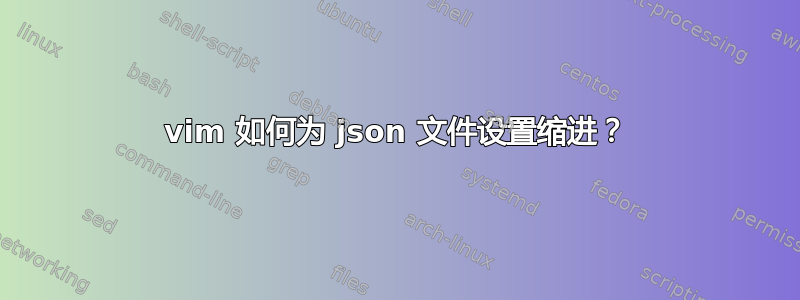
对于其他文件,例如 .c、.cpp、.java 等,我喜欢缩进 4 个空格,但对于仅 .json 文件,我喜欢缩进 2 个空格。
我该如何配置 vim 来实现这个目的?
我知道可以通过 :!%jq . 来格式化整个 json 文件,但我想要的是专门为 json 文件设置的自动缩进,而不是手动输入指令来格式化文件。
答案1
答案2
只需tabstop通过设置:autocmd。
" Sets the indent length for all files.
:set tabstop=2
" If the file type is the specified type, change to the specified indent length.
:autocmd FileType json,html,xml,yaml set tabstop=2


