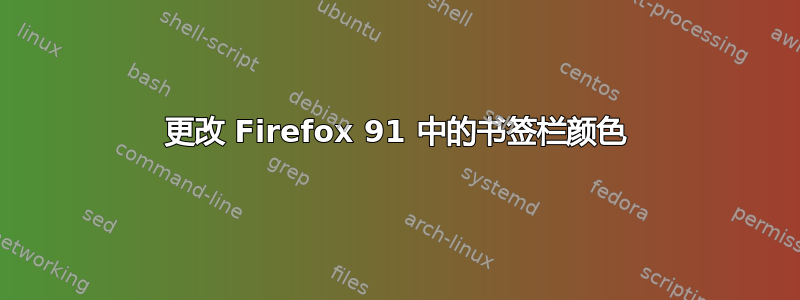
答案1
如果您想更改书签栏的颜色,当前版本的 Firefox 中的 ID 是 personal-bookmarks
因此您需要的 userChrome.css 是
#nav-bar {
background-color: #1f3f7c !important;
color: white !important;
}
/* Bookmark bar color */
#personal-bookmarks {
background-color: #1f3f7c !important;
color: white !important;
}
您可以通过以下方式找到此类信息浏览器.css并寻找可能的候选人。




