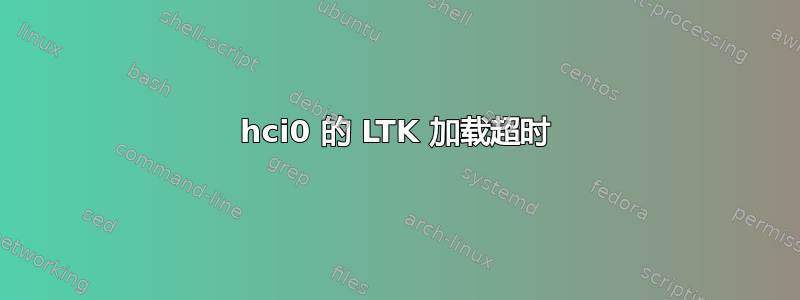
因为hci0 的 LTK 加载超时我无法使用 bluetoothctl 命令连接到蓝牙。
$ service bluetooth status
● bluetooth.service - Bluetooth service
Loaded: loaded (/lib/systemd/system/bluetooth.service; enabled; vendor preset: enabled)
Active: active (running) since Tue 2022-01-25 16:20:40 IST; 2min 54s ago
Docs: man:bluetoothd(8)
Main PID: 12417 (bluetoothd)
Status: "Running"
Tasks: 1 (limit: 6932)
Memory: 620.0K
CGroup: /system.slice/bluetooth.service
└─12417 /usr/lib/bluetooth/bluetoothd
Jan 25 16:20:40 Painkiller systemd[1]: Starting Bluetooth service...
Jan 25 16:20:40 Painkiller bluetoothd[12417]: Bluetooth daemon 5.53
Jan 25 16:20:40 Painkiller systemd[1]: Started Bluetooth service.
Jan 25 16:20:40 Painkiller bluetoothd[12417]: Starting SDP server
Jan 25 16:20:40 Painkiller bluetoothd[12417]: Bluetooth management interface 1.20 initialized
Jan 25 16:20:40 Painkiller bluetoothd[12417]: Endpoint registered: sender=:1.118 path=/MediaEndpoint/A2DPSink/sbc
Jan 25 16:20:40 Painkiller bluetoothd[12417]: Endpoint registered: sender=:1.118 path=/MediaEndpoint/A2DPSource/sbc
Jan 25 16:20:43 Painkiller bluetoothd[12417]: Loading LTKs timed out for hci0
Jan 25 16:20:51 Painkiller bluetoothd[12417]: Failed to set mode: Failed (0x03)
从杀戮命令我们可以说蓝牙设备没有受阻?
$ rfkill list
0: hci0: Bluetooth
Soft blocked: no
Hard blocked: no
1: phy0: Wireless LAN
Soft blocked: no
Hard blocked: no
蓝牙控制命令连接到我的无线耳机。我已多次通过蓝牙停止并重新启动,但仍然无法连接到我的 airpods。
$ bluetoothctl connect BB:91:C0:4E:22:EF
Attempting to connect to BB:91:C0:4E:22:EF
Failed to connect: org.bluez.Error.NotReady
加载是什么意思hci0 的 LTK 超时错误以及如何解决它?


