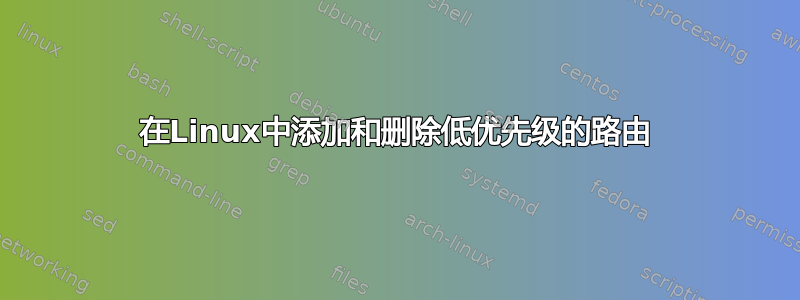
对于 VPN 网络,要默认使用非 VPN 路由,请参阅文章Wireguard 通过添加低度量路由拆分隧道描述如何在 PowerShell 中运行命令来实现此行为。
在 PowerShell 中,需要运行以下命令来添加低优先级(接口度量)的路由
route add 0.0.0.0 mask 0.0.0.0 0.0.0.0 IF $wgInterface.ifIndex metric 9999; Set-NetIPInterface -InterfaceIndex $wgInterface.ifIndex -InterfaceMetric 9999;
一旦完成/VPN 被停用,请运行:
route delete 0.0.0.0 mask 0.0.0.0 0.0.0.0 if $wgInterface.ifIndex metric 9999; Set-NetIPInterface -InterfaceIndex $wgInterface.ifIndex -InterfaceMetric 9999;
请问这些命令在 Linux 中相当于什么?
答案1
添加路线:
sudo ip route add default metric 9999 via 0.0.0.0
要再次删除它:
sudo ip route delete default metric 9999 via 0.0.0.0
其中default对应于您的0.0.0.0 mask 0.0.0.0,而via 0.0.0.0对应于您的第三个0.0.0.0(下一跳地址),因此如果您不想将所有内容路由到全零地址,请进行相应调整。
请man ip-route参阅详情。


