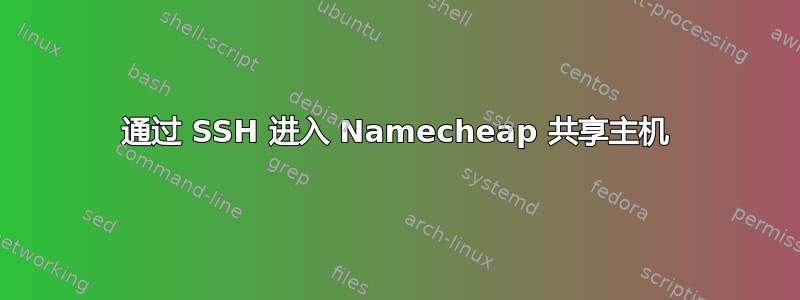
我正在尝试连接到我的Namecheap通过 SSH 共享主机服务器我导入了发布/私钥并像这样授权:
让我们 VM IP =11.11.11.11
当我使用 SSH 时,我不断收到
➜ Desktop ssh [email protected] -i ~/.ssh/awning -v
OpenSSH_8.1p1, LibreSSL 2.7.3
debug1: Reading configuration data /Users/alpha/.ssh/config
debug1: Reading configuration data /etc/ssh/ssh_config
debug1: /etc/ssh/ssh_config line 47: Applying options for *
debug1: Connecting to 11.11.11.11 [11.11.11.11] port 22.
debug1: connect to address 11.11.11.11 port 22: Operation timed out
ssh: connect to host 11.11.11.11 port 22: Operation timed out
任何提示我都会非常感激
答案1
Namecheap 共享主机使用非标准端口进行 SSH。要查找您的端口,请转到 cPanel 中的“管理 Shell”。确保“启用 SSH 访问”滑块处于打开状态。启用后片刻,下方将显示“访问详细信息”表,其中包括“SSH 端口”行。使用开关提供该端口ssh,-p例如:
# Replace with your specific port number ↓↓↓↓↓
ssh [email protected] -i ~/.ssh/key_file -p 29999



