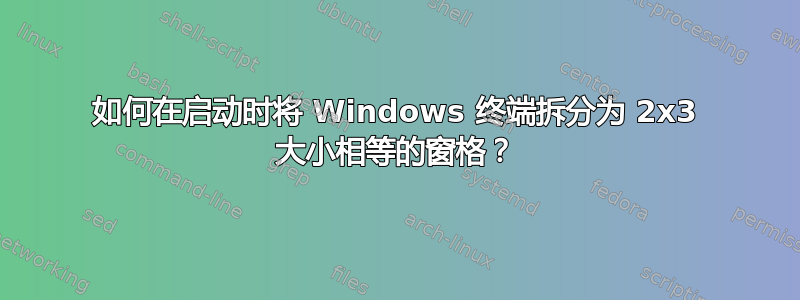
我希望 Windows 终端以大小相同的 2x3 窗格启动,但使用下面的命令时,它们的大小并不相同:
"startupActions": "sp -p \"Bash\" ; mf left; sp -p \"Bash\" -H ; mf right ; sp -p \"Bash\" -H ; mf up; sp -p \"Bash\" -V ; mf down; sp -p \"Bash\" -V "
我可以将 3 个垂直窗格以相同的大小并排放置,但是无法移动到水平窗格的第一个窗格:
"startupActions": "sp -s .7 ; sp ; mf left ; mf left"
TDLR:我想要这个:https://i.stack.imgur.com/9pvT4.png
答案1
我认为您的布局不存在启动命令,但还有另一种解决方案。
这将使用该设置在重新启动后恢复以前的选项卡和窗格。 您可以在文件的全局设置中 或在启动页面的设置中firstWindowPreference启用 此功能:persistedWindowLayoutsettings.json
"firstWindowPreference": "persistedWindowLayout"
现在您需要做的就是使用以下命令启动上述布局:
wt sp -p \"Bash\" ; mf left; sp -p \"Bash\" -H ; mf right ; sp -p \"Bash\" -H ; mf up; sp -p \"Bash\" -V ; mf down; sp -p \"Bash\" -V
Alt然后按住+Shift 并使用箭头键调整焦点窗格的大小, 以调整窗格的大小。
将布局调整到完美状态后,退出 Windows 终端。下次再次启动时,它将保留相同的布局。
参考:


