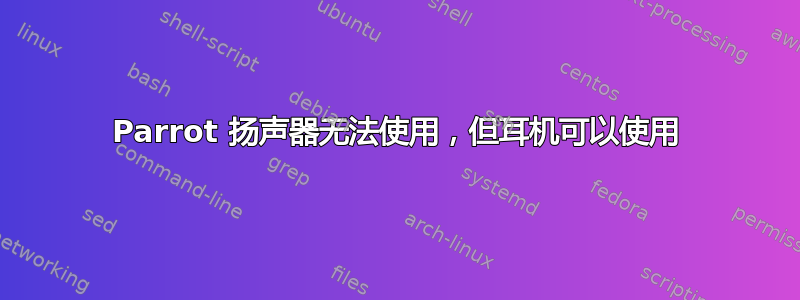
我刚刚在不同的分区上安装了 parrot 4.11 和 windows 11,一切正常,但有时声音从扬声器和耳机中发出,有时只从耳机中发出,如果我摘下耳机,就听不到声音。我当然试过重新启动它,但没有用。顺便说一下,我想说一下,我在从 usb 运行实时版本时遇到了同样的问题,现在安装系统后我再次遇到了这个问题。
运行于:hp pavilion x360
声音设置中的硬件屏幕截图 在此处输入图片描述
答案1
问题已经解决。我不知道解决问题的直接原因是什么,但我会说我做了什么,希望这能有所帮助。
我将我的源列表更新为以下内容
第一的
sudo pluma /etc/apt/sources.list.d/parrot.list
用此列表更新你的源列表
deb https://deb.parrot.sh/parrot/ rolling main contrib non-free
#deb-src https://deb.parrot.sh/parrot/ rolling main contrib non-free
deb https://deb.parrot.sh/parrot/ rolling-security main contrib non-free
#deb-src https://deb.parrot.sh/parrot/ rolling-security main contrib non-free
deb http://deb.debian.org/debian stretch main
deb http://deb.debian.org/debian stretch-updates main
deb http://security.debian.org stretch/updates main
在那之后
sudo apt-get update
接下来我安装了 pavucontrol
sudo apt-get install pavucontrol
然后我使用了几个小时的 Windows,当我返回到 Linux 时,声音工作正常,我想我们可以在这里重新启动并测试它
希望这可以帮助


