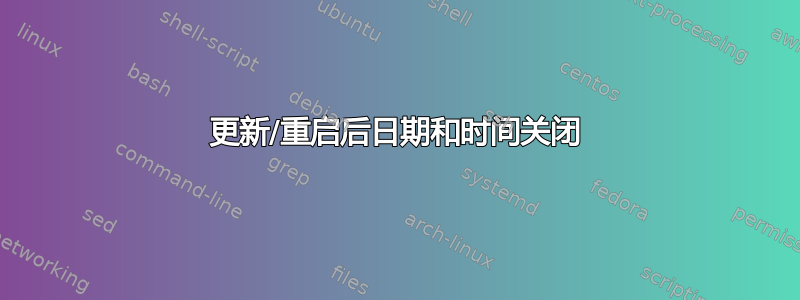
我正在使用 Debian 11(稳定版)。今天我安装了一些更新(在软件应用程序中收到通知),重启后我的日期和时间就不对了。
我的年份现在设置为2043。BIOS 时间也偏离了,但只偏离了几个小时。因此,在我更正 BIOS 时间并重新启动后,Debian 中的时间只偏离了几个小时。
然后在 Debian 的设置中我检查了“自动日期和时间”(虽然我很确定我之前已经检查过了)并且时间回到了一年2043!
我运行timedatectl status并得到了这个输出:
Local time: Thu 2043-03-26 19:27:04 +07
Universal time: Thu 2043-03-26 12:27:04 UTC
RTC time: Sat 2022-03-26 21:12:48
Time zone: Asia/Bangkok (+07, +0700)
System clock synchronized: no
NTP service: active
RTC in local TZ: no
看起来RTC time是正确的(这实际上是我现在所在位置的时间),其他一切都不正确。
请建议如何修复此问题。
更新:
如果我运行sudo systemctl status systemd-timesyncd命令(看起来我没有ntp安装)我会得到以下输出。
systemd[1]: Starting Network Time Synchronization...
systemd-timesyncd[4247]: System clock time unset or jumped backwards, restoring from recorded timestamp: Thu 2043-03-26 19:03:58 +07
systemd[1]: Started Network Time Synchronization.


