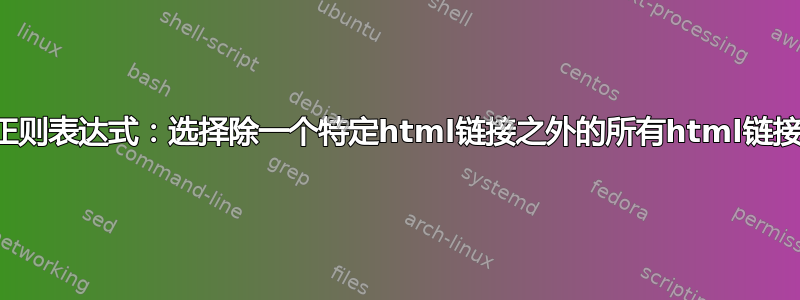
我有更多的 html 链接,例如:
<a href="https://liber5fg.files.wordpress.com/2011/02/picture-183.jpg"><img loading="lazy" blah blah" /></a>
<a href="https://binterest68.wordpress.com/picture-183.jpg"><img loading="lazy" blah blah" /></a>
<a href="https://stevepeter.gono.com/picture-183.jpg"><img loading="lazy" blah blah" /></a>
<a href="https://sonarhut.com/bing0235644545.jpg"><img loading="lazy" blah blah" /></a>
我必须使用正则表达式来选择/删除除第 3 个链接之外的所有链接<a href="https://stevepeter.gono.com...
因此,在查找和替换之后,输出应为:
<a href="https://stevepeter.gono.com/picture-183.jpg"><img loading="lazy" blah blah" /></a>
我尝试了这个正则表达式,但效果不太好:
寻找:(?s)<a href="https://+\K(?!stevepeter).+</a>(?-s)
答案1
使用以下内容:
- Ctrl+H
- 找什么:
(?s)<a href="https://(?!stevepeter)(?-s).+</a> - 用。。。来代替:
LEAVE EMPTY - 查看 相符
- 查看 环绕
- 查看 正则表达式
- 取消选中
. matches newline - Replace all
答案2
另一个解决方案是使用这两个通用公式:
找什么:
(?s)BSR(FR)(?-s).+ESR或者
找什么:
BSR(FR).+(?s:(?=.*(ESR)))横跨反渗透 开始区域开始
血沉 结束搜索区域
法国 查找正则表达式 (这里输入例外的公式,以 开头
?!)
在您的情况下,通用公式可以像这样实现:
- Ctrl+H
- 找什么:
<a href="https://(?!stevepeter).+(?s:(?=.*(</a>))) - 用。。。来代替:
EMPTY - 查看 相符
- 查看 环绕
- 查看 正则表达式
- 取消选中
. matches newline - Replace all


