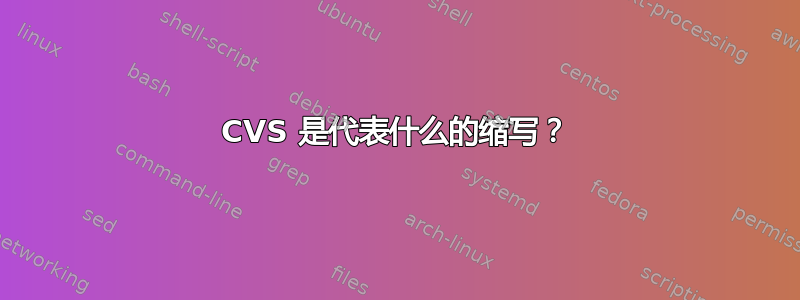
CVS 代表什么?它是什么意思?具体来说,我的意思是--cvs-exclude是同步。
-C, --cvs-exclude
This is a useful shorthand for excluding a broad range of files that you often don't want to transfer between systems. It uses a similar algorithm to CVS to determine if a file should be ignored.
The exclude list is initialized to exclude the following items (these
initial items are marked as perishable -- see the FILTER RULES section):
CWRCS SCCS CVS CVS.adm RCSLOG cvslog.* tags TAGS .make.state
.nse_depinfo *~ #* .#* ,* _$* *$ *.old *.bak *.BAK *.orig *.rej .del-* *.a *.olb *.o *.obj *.so *.exe *.Z *.elc *.ln core .svn/ .git/ .bzr/
then, files listed in a $HOME/.cvsignore are added to the list and any
files listed in the CVSIGNORE environment variable (all cvsignore names are delimited by whitespace).
Finally, any file is ignored if it is in the same directory as a
.cvsignore file and matches one of the patterns listed therein. Unlike rsync's filter/exclude files, these patterns are split on whitespace. See the cvs(1) manual for more information.
If you're combining -C with your own --filter rules, you should
note that these CVS excludes are appended at the end of your own rules, regardless of where the -C was placed on the command-line. This makes them a lower priority than any rules you specified explicitly. If you want to control where these CVS excludes get inserted into your filter rules, you should omit the -C as a command-line option and use a combination of --filter=:C and --filter=-C (either on your command-line or by putting the lq:Crq and lq-Crq rules into a filter file with your other rules). The first option turns on the per-directory scanning for the .cvsignore file. The second option does a one-time import of the CVS excludes mentioned above.
我怀疑这意味着什么并发版本系统。如果是这样,为什么*.o *.obj *.so *.exe除了版本控制元文件之外,像这样的文件也被视为 CVS 文件?
答案1
他们不被认为是CVS 文件反而CVS 不需要的文件。
您通常会在目录中运行构建后找到这些文件。它们通常不被视为有价值。您还会在许多.gitignore模板中找到它们。
答案2
您将在本章中找到此文件列表 C.7 通过 cvsignore 忽略文件。
它们被描述为:
某些文件名经常出现在您的工作副本中,但您不想将它们置于 CVS 控制之下。例如,您在编译源代码时获得的所有目标文件。通常,当您运行“cvs update”时,它会为遇到的每个它不知道的文件打印一行(请参阅更新输出)。
CVS 有一个文件列表(或 sh(1) 文件名模式),在运行更新、导入和发布时应忽略这些文件。此列表按以下方式构建。
该列表初始化为包含某些文件名模式:与 CVS 管理或其他常见源代码控制系统相关的名称;补丁文件、目标文件、存档文件和编辑器备份文件的通用名称;以及通常是各种实用程序的产物的其他名称。目前,默认的忽略文件名模式列表是:
RCS SCCS CVS CVS.adm RCSLOG cvslog.* tags TAGS .make.state .nse_depinfo *~ #* .#* ,* _$* *$ *.old *.bak *.BAK *.orig *.rej .del-* *.a *.olb *.o *.obj *.so *.exe *.Z *.elc *.ln core
此列表包含不包含代码的文件,这些文件在项目编译时会被生成、删除、重新创建或忽略。
由于它们的短暂性,它们不被认为值得复制。


