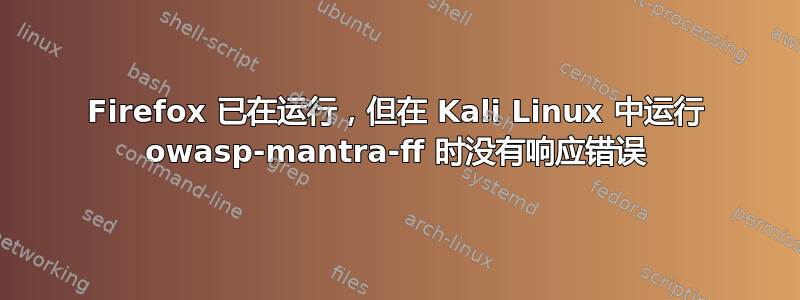
我已经在 VirtualBox 中设置了一个 Kali Linux VM,并使用以下命令对其进行了更新。
sudo apt-get update
之后,我运行以下命令来安装 owasp-mantra-ff 及其依赖项。
sudo apt-get install owasp-mantra-ff
sudo apt-get install xterm
成功完成后,一旦我运行 owasp-mantra-ff,就会弹出一个错误窗口,显示以下内容。
Firefox 已在运行,但无响应。要打开新窗口,您必须先关闭现有的 Firefox 进程,或重新启动系统。
在终端中可以看到以下内容。
owasp-mantra-ff
firefoxportable:Debug/Info: 0=./OWASP Mantra
firefoxportable:Debug/Info: dir=/usr/share/owasp-mantra-ff
firefoxportable:Debug/Info: Current Dir=/usr/share/owasp-mantra-ff/Mantra
(process:5813): GLib-CRITICAL **: 08:00:11.464: g_slice_set_config: assertion 'sys_page_size == 0' failed
Welcome to the Linux version of firefox 18.0 in portable mode. Feedback is NOT disabled.
firefoxportable:Debug/Info: Profile Directory already exists!
firefoxportable:Debug/Info: firefox is now closed.
./OWASP Mantra: 51: yaf-splash: not found
firefoxportable:Debug/Info: firefoxportable is now closed.
附加信息:
cat /etc/os-release
PRETTY_NAME="Kali GNU/Linux Rolling"
NAME="Kali GNU/Linux"
ID=kali
VERSION="2022.1"
VERSION_ID="2022.1"
VERSION_CODENAME="kali-rolling"
ID_LIKE=debian
ANSI_COLOR="1;31"
HOME_URL="https://www.kali.org/"
SUPPORT_URL="https://forums.kali.org/"
BUG_REPORT_URL="https://bugs.kali.org/"
非常感谢任何有价值的建议/解决方案来解决此问题。提前致谢。
答案1
在根终端运行 owasp-mantra-ff 命令解决了这个问题。


