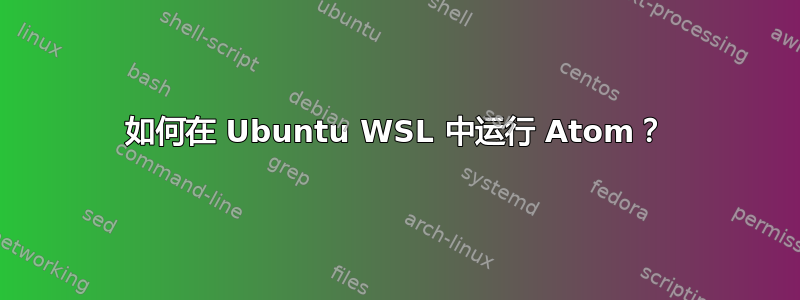
我正在尝试在 ubuntu 中运行 Atom 编辑器。
我先安装了 ubuntu,然后安装了 node.js。 两者似乎都运行良好。 然后我按照此网站上的说明安装 Atom:https://linuxize.com/post/how-to-install-atom-text-editor-on-ubuntu-20-04/
我的ubuntu版本是20.04
当我在 ubuntu 中输入“atom”时,我得到以下信息:
ro@PC:~$ atom
expr: syntax error: missing argument after ‘8’
ro@PC:~$ /usr/bin/atom: line 195: 89 Segmentation fault nohup "$ATOM_PATH" --executed-from="$(pwd)" --pid=$$ "$@" > "$ATOM_HOME/nohup.out" 2>&1
这是我的 .atom 文件夹中的内容:
ro@PC:~/.atom$ ll
total 8
drwxr-xr-x 2 ro ro 4096 Apr 25 09:52 ./
drwxr-xr-x 9 ro ro 4096 Apr 25 09:52 ../
-rw-r--r-- 1 ro ro 0 Apr 25 11:52 nohup.out
我不知道我做错了什么,因为我是 Linux 新手
非常感谢您的帮助 谢谢


