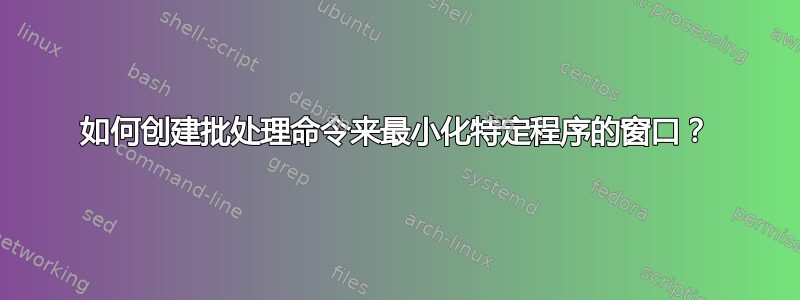
我使用任务计划程序SoundID Reference.exe在 Win 10 64 位计算机启动 60 秒后启动第三方程序。运行正常。
我想创建一个批处理命令,在程序启动后关闭 SoundID 的窗口。我正在尝试弄清楚如何通过 来实现这一点nircmd.exe,尽管文档和示例让我感到困惑。
我已经进入nircmd.exe我的一个用户目录,因为我的系统不允许我将其复制到 Windows 目录。
这是我一直使用的批处理命令,但没有成功:
C:\Users\USERNAME\nircmd win close title "SoundID Reference.exe"
要使其正常工作的正确语法/方法是什么?
窗口在任务栏中的显示方式如下:
这是实际的程序窗口:
当我在 CMD 提示符下运行 tasklist /v 时,我看到的 SoundID 如下:
顺便说一句,SoundID 运行多个进程。我只是想关闭单个“系统范围”窗口。
从任务管理器:
答案1
我在这方面取得了一些进展。以下使用 AutoHotKey,而不是 NirCmd。
winTitle = SoundID 参考
如果 WinExist(winTitle) {
WinActivate
发送 !{F4}
}
退出应用程序
关闭窗口可使 SoundID Reference 的进程保持活动状态,并可从任务栏托盘访问。
前四行来自 AHK 的模板:
#NoEnv ; Recommended for performance and compatibility with future AutoHotkey releases.
; #Warn ; Enable warnings to assist with detecting common errors.
SendMode Input ; Recommended for new scripts due to its superior speed and reliability.
SetWorkingDir %A_ScriptDir% ; Ensures a consistent starting directory.
winTitle = SoundID 参考
如果 WinExist(winTitle) {
WinActivate 发送 !{F4} } ExitApp
答案2
根据@Señor CMasMas 的建议,我使用 Nircmd 进行了测试,使用了@vbnm 建议的语法。
nircmd win close title "SoundID Reference" 实际上退出底层进程,而不仅仅是关闭窗口。
我认为如果 nircmd 仅使用 alt-F4 关闭窗口,它也能提供同样的功能。不幸的是,我剩下的测试和报告时间就这么多了。
谢谢大家。






