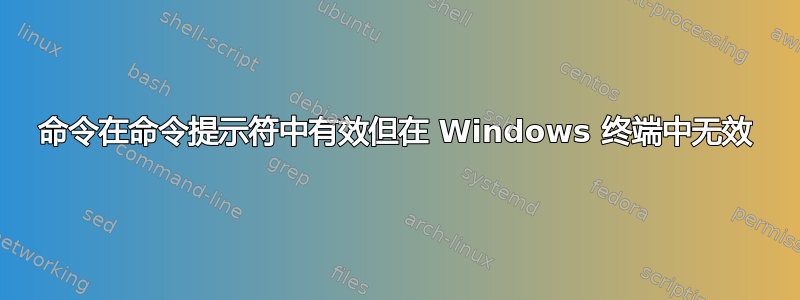
今天重启电脑时,Windows 终端中的一些外部命令(ssh、findstr)不起作用。但是,如果我打开命令提示符,它们就可以工作。
在 Windows 终端中我得到
C:\>ssh
'ssh' is not recognized as an internal or external command,
operable program or batch file.
在 cmd 提示符下它可以工作
C:\>ssh
usage: ssh [-46xYy] [-B bind_interface]
[-b bind_address] [-c cipher_spec] [-D [bind_address:]port]
[-E log_file] [-e escape_char] [-F configfile] [-I pkcs11]
[-i identity_file] [-J [user@]host[:port]] [-L address]
这意味着我的电脑上有 ssh.exePATH
我曾尝试在 Windows 终端中创建配置文件 -
{
...
"name": "remote-ssh",
"commandline": "ssh user@host"
}
它适用于 ssh 但我仍然希望这些命令能够在终端中运行。
已更新至v1.12.10982.0
添加设置.json根据要求。(删除个人身份信息)
谢谢


