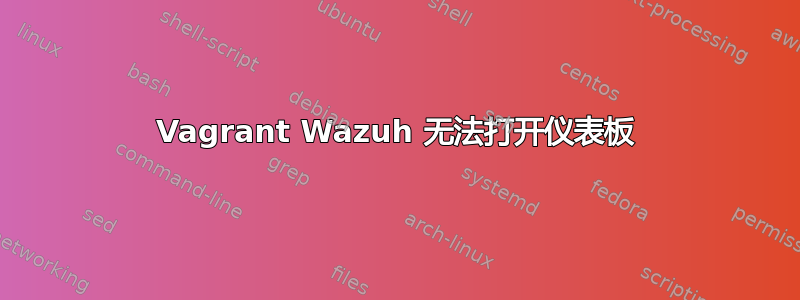
我在 Vagrant 上安装了 wazuh。但我无法访问我的主机。
我改变了一些配置和检查。
虚拟机上的防火墙已禁用
默认值:443(来宾)=> 8001(主机)(适配器 1)
[vagrant@mydevbox2 ~]$ netstat -tlnp
(Not all processes could be identified, non-owned process info
will not be shown, you would have to be root to see it all.)
Active Internet connections (only servers)
Proto Recv-Q Send-Q Local Address Foreign Address State PID/Program name
tcp 0 0 0.0.0.0:1515 0.0.0.0:* LISTEN -
tcp 0 0 0.0.0.0:22 0.0.0.0:* LISTEN -
tcp 0 0 0.0.0.0:55000 0.0.0.0:* LISTEN -
tcp 0 0 0.0.0.0:443 0.0.0.0:* LISTEN -
tcp 0 0 0.0.0.0:1514 0.0.0.0:* LISTEN -
tcp6 0 0 127.0.0.1:9200 :::* LISTEN -
tcp6 0 0 127.0.0.1:9300 :::* LISTEN -
tcp6 0 0 :::9090 :::* LISTEN -
[vagrant@mydevbox2 ~]$ sudo /etc/init.d/wazuh-manager status
wazuh-clusterd not running...
wazuh-modulesd is running...
wazuh-monitord is running...
wazuh-logcollector is running...
wazuh-remoted is running...
wazuh-syscheckd is running...
wazuh-analysisd is running...
wazuh-maild not running...
wazuh-execd is running...
wazuh-db is running...
wazuh-authd is running...
wazuh-agentlessd not running...
wazuh-integratord not running...
wazuh-dbd not running...
wazuh-csyslogd not running...
wazuh-apid is running...
https://ip:8001 不起作用......
我能做些什么?
答案1
您可以分享您的 Vagrantfile 来验证端口转发配置吗?
例如,以下 Vagrantfile 将自动安装 Wazuh 管理器、索引器和仪表板,并在主机 IP 上的 8001 上公开端口 443:
# -*- mode: ruby -*-
# vi: set ft=ruby :
wazuh_ip = "192.168.43.2"
Vagrant.configure("2") do |config|
config.vm.define "wazuh" do |wazuh|
wazuh.vm.box = "generic/centos7"
wazuh.vm.provision "shell", inline: "curl -sO https://packages.wazuh.com/4.3/wazuh-install.sh && sudo bash ./wazuh-install.sh -a -i"
wazuh.vm.network :private_network, ip: "#{wazuh_ip}"
wazuh.vm.network "forwarded_port", guest: 443, host: 8001
wazuh.vm.provider "virtualbox" do |pmv|
pmv.memory = 2500
pmv.cpus = 2
pmv.linked_clone=true
end
wazuh.vm.hostname = "wazuh"
end
end
在您的情况下,Wazuh 似乎按预期运行,您可以通过转到访客 IP 中的 Web 界面或运行来验证,curl -k https://localhost 如果系统正常运行,运行将提供空白答案。


