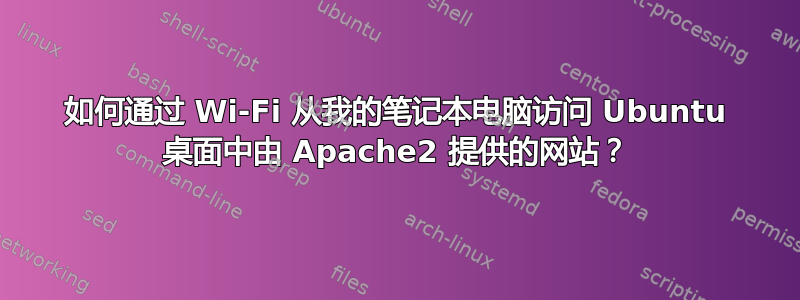
我在 Ubuntu Desktop 中安装了 Apache 来使用 Moodle,我希望 var/www/html 中的 Moodle 网站能够被连接到同一 Wifi 网络的计算机访问。但是在谷歌搜索并遵循一些在线答案后,当我访问http://192.168.1.14/moodle从连接到同一 WiFi 的另一台笔记本电脑我得到:
无法连接。连接到本地主机时发生错误。
我使用以下命令在 ufw 中允许 Apache2:
sudo ufw app list
Status: active
To Action From
-- ------ ----
Apache ALLOW Anywhere
Apache Full ALLOW Anywhere
Apache (v6) ALLOW Anywhere (v6)
Apache Full (v6) ALLOW Anywhere (v6)
我的 ports.conf 文件位于 /etc/apache2/ports.conf:
# If you just change the port or add more ports here, you will likely also
# have to change the VirtualHost statement in
# /etc/apache2/sites-enabled/000-default.conf
Listen 80
Listen 8080
<IfModule ssl_module>
Listen 443
</IfModule>
<IfModule mod_gnutls.c>
Listen 443
</IfModule>
# vim: syntax=apache ts=4 sw=4 sts=4 sr noet
我使用 Apache 的桌面上的 ifconfig 结果为:
enp2s0: flags=4099<UP,BROADCAST,MULTICAST> mtu 1500
ether b4:2e:99:44:ba:c4 txqueuelen 1000 (Ethernet)
RX packets 0 bytes 0 (0.0 B)
RX errors 0 dropped 0 overruns 0 frame 0
TX packets 0 bytes 0 (0.0 B)
TX errors 0 dropped 0 overruns 0 carrier 0 collisions 0
lo: flags=73<UP,LOOPBACK,RUNNING> mtu 65536
inet 127.0.0.1 netmask 255.0.0.0
inet6 ::1 prefixlen 128 scopeid 0x10<host>
loop txqueuelen 1000 (Local Loopback)
RX packets 22208 bytes 4472901 (4.4 MB)
RX errors 0 dropped 0 overruns 0 frame 0
TX packets 22208 bytes 4472901 (4.4 MB)
TX errors 0 dropped 0 overruns 0 carrier 0 collisions 0
wlx502b73ebe00e: flags=4163<UP,BROADCAST,RUNNING,MULTICAST> mtu 1500
inet 192.168.1.14 netmask 255.255.255.0 broadcast 192.168.1.255
inet6 fe80::34e8:344:9f8e:ed62 prefixlen 64 scopeid 0x20<link>
ether 50:2b:73:eb:e0:0e txqueuelen 1000 (Ethernet)
RX packets 2620624 bytes 3583900946 (3.5 GB)
RX errors 0 dropped 0 overruns 0 frame 0
TX packets 1265305 bytes 146961762 (146.9 MB)
TX errors 0 dropped 0 overruns 0 carrier 0 collisions 0
编辑:我的笔记本电脑 IP 是 192.168.1.12
答案1
确保您的 Moodle“wwwroot”配置参数指向正确的地址。Moodle 将始终尝试重定向它将访问者重定向到它认为应该是“正确”的地址,因此如果 wwwroot 最初设置为“localhost”,那么 Moodle 将继续将所有访问者重定向到 localhost。
假设您想通过 IP 地址访问该网站(即您尚未设置 DNS),config.php应该说如下内容:
<?php
$CFG->wwwroot = "http://192.168.1.14/moodle";


