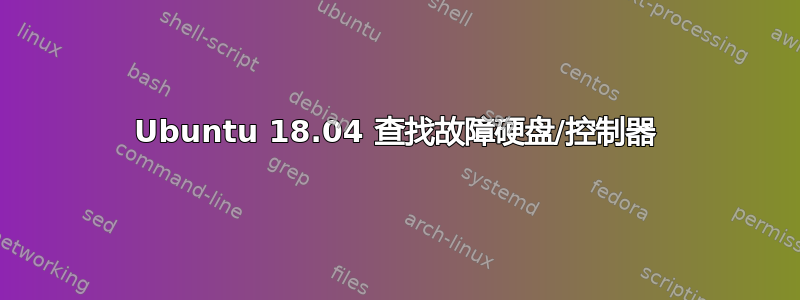
大家好,我已经运行 Ubuntu 服务器好几年了,主要用于存放我在家里的光盘翻录和各种 PC 备份,上周系统变得没有响应,进入安全模式后,我注意到我的一个 RAID6 阵列正在重新同步,查看 DMESG 我可以看到我的一个或多个磁盘有问题,该系统基于使用端口倍增器的较旧的 backblaze 设计,有没有一种简单的方法可以将 ATA 错误转换为 /dev/sdX 我已经绘制了驱动器映射,如果我能找到哪些驱动器出现问题,我可以更改 SATA 电缆/端口倍增器/HBA
我在发布 DMESG 日志时遇到了问题,无论我尝试什么标签,它都会像意大利面条一样发布,关于获取此帖子的输出,有任何建议吗,非常感谢
好的,希望这能更好地显示出来,我试图找到 /dev/sd*,一旦我有了它,我就可以获得驱动器的序列号并进一步排除硬件故障,谢谢
[ 329.382897] ata9: spurious interrupt (slot_stat 0xfffffe active_tag -84148995 sactive 0x0)
[ 359.587453] ata9.00: failed to read SCR 1 (Emask=0x40)
[ 359.587458] ata9.01: failed to read SCR 1 (Emask=0x40)
[ 359.587459] ata9.02: failed to read SCR 1 (Emask=0x40)
[ 359.587461] ata9.03: failed to read SCR 1 (Emask=0x40)
[ 359.587463] ata9.04: failed to read SCR 1 (Emask=0x40)
[ 359.587464] ata9.05: failed to read SCR 1 (Emask=0x40)
[ 359.587470] ata9.15: exception Emask 0x4 SAct 0x0 SErr 0x280000 action 0x6 frozen
[ 359.587511] ata9.15: irq_stat 0x00060002
[ 359.587530] ata9.15: SError: { 10B8B BadCRC }
[ 359.587552] ata9.00: exception Emask 0x1 SAct 0xaeaaa0 SErr 0x0 action 0x6 frozen
[ 359.587584] ata9.00: irq_stat 0x00060002, device error via SDB FIS
[ 359.587612] ata9.00: failed command: READ FPDMA QUEUED
[ 359.587638] ata9.00: cmd 60/e8:28:d8:00:0e/07:00:74:07:00/40 tag 5 ncq dma 1036288 in
res 8c/0a:08:08:00:00/00:00:80:52:8c/00 Emask 0x3 (HSM violation)
[ 359.587702] ata9.00: status: { Busy }
[ 359.587719] ata9.00: failed command: READ FPDMA QUEUED
[ 359.587745] ata9.00: cmd 60/e0:38:c0:08:0e/07:00:74:07:00/40 tag 7 ncq dma 1032192 in
res 60/e0:38:c0:08:0e/00:00:74:07:00/40 Emask 0x10 (ATA bus error)
[ 359.587809] ata9.00: status: { DRDY DF }
[ 359.587827] ata9.00: error: { ICRC UNC }
[ 359.587845] ata9.00: failed command: READ FPDMA QUEUED
[ 359.587871] ata9.00: cmd 60/e8:48:a0:10:0e/07:00:74:07:00/40 tag 9 ncq dma 1036288 in
res 60/e8:48:a0:10:0e/00:00:74:07:00/40 Emask 0x10 (ATA bus error)
[ 359.587934] ata9.00: status: { DRDY DF }
[ 359.587952] ata9.00: error: { ICRC UNC }
[ 359.587970] ata9.00: failed command: READ FPDMA QUEUED
[ 359.587996] ata9.00: cmd 60/e8:58:88:18:0e/07:00:74:07:00/40 tag 11 ncq dma 1036288 in
res 60/e8:58:88:18:0e/00:00:74:07:00/40 Emask 0x10 (ATA bus error)
[ 359.588060] ata9.00: status: { DRDY DF }
[ 359.588078] ata9.00: error: { ICRC UNC }
[ 359.588096] ata9.00: failed command: READ FPDMA QUEUED
[ 359.588122] ata9.00: cmd 60/e8:68:70:20:0e/07:00:74:07:00/40 tag 13 ncq dma 1036288 in
res 60/e8:68:70:20:0e/00:00:74:07:00/40 Emask 0x10 (ATA bus error)
[ 359.588187] ata9.00: status: { DRDY DF }
[ 359.588205] ata9.00: error: { ICRC UNC }
[ 359.588223] ata9.00: failed command: READ FPDMA QUEUED
[ 359.588249] ata9.00: cmd 60/e8:78:58:28:0e/07:00:74:07:00/40 tag 15 ncq dma 1036288 in
res 60/e8:78:58:28:0e/00:00:74:07:00/40 Emask 0x10 (ATA bus error)
[ 359.588313] ata9.00: status: { DRDY DF }
[ 359.588331] ata9.00: error: { ICRC UNC }
[ 359.588349] ata9.00: failed command: READ FPDMA QUEUED
[ 359.588374] ata9.00: cmd 60/18:88:40:30:0e/00:00:74:07:00/40 tag 17 ncq dma 12288 in
res 60/18:88:40:30:0e/00:00:74:07:00/40 Emask 0x81 (invalid argument)
[ 359.588439] ata9.00: status: { DRDY DF }
[ 359.588457] ata9.00: error: { IDNF }
[ 359.588474] ata9.00: failed command: READ FPDMA QUEUED
[ 359.588500] ata9.00: cmd 60/e8:90:58:30:0e/07:00:74:07:00/40 tag 18 ncq dma 1036288 in
res 60/e8:90:58:30:0e/00:00:74:07:00/40 Emask 0x10 (ATA bus error)
[ 359.588564] ata9.00: status: { DRDY DF }
[ 359.588582] ata9.00: error: { ICRC UNC }
[ 359.588600] ata9.00: failed command: READ FPDMA QUEUED
[ 359.588625] ata9.00: cmd 60/e0:98:40:38:0e/07:00:74:07:00/40 tag 19 ncq dma 1032192 in
res 60/e0:98:40:38:0e/00:00:74:07:00/40 Emask 0x10 (ATA bus error)
[ 359.588689] ata9.00: status: { DRDY DF }
[ 359.588707] ata9.00: error: { ICRC UNC }
[ 359.588725] ata9.00: failed command: READ FPDMA QUEUED
[ 359.588751] ata9.00: cmd 60/e8:a8:20:40:0e/07:00:74:07:00/40 tag 21 ncq dma 1036288 in
res 60/e8:a8:20:40:0e/00:00:74:07:00/40 Emask 0x10 (ATA bus error)
[ 359.588815] ata9.00: status: { DRDY DF }
[ 359.588833] ata9.00: error: { ICRC UNC }
[ 359.588851] ata9.00: failed command: READ FPDMA QUEUED
[ 359.588877] ata9.00: cmd 60/d8:b8:08:48:0e/07:00:74:07:00/40 tag 23 ncq dma 1028096 in
res 40/00:00:00:00:00/00:00:00:00:00/00 Emask 0x5 (timeout)
[ 359.590237] ata9.00: status: { DRDY }
[ 359.591627] ata9.01: exception Emask 0x100 SAct 0x0 SErr 0x0 action 0x6 frozen
[ 359.593021] ata9.02: exception Emask 0x100 SAct 0x11555f SErr 0x0 action 0x6 frozen
[ 359.594371] ata9.02: failed command: READ FPDMA QUEUED
[ 359.595688] ata9.02: cmd 60/e8:00:08:f1:0d/07:00:74:07:00/40 tag 0 ncq dma 1036288 in
res 8c/0a:08:08:00:00/00:00:80:08:8c/00 Emask 0x2 (HSM violation)
[ 359.598221] ata9.02: status: { Busy }
[ 359.599461] ata9.02: failed command: READ FPDMA QUEUED
[ 359.600105] ata9.02: cmd 60/e8:08:58:30:0e/07:00:74:07:00/40 tag 1 ncq dma 1036288 in
res 60/e8:08:58:30:0e/00:00:74:07:00/40 Emask 0x10 (ATA bus error)
[ 359.601320] ata9.02: status: { DRDY DF }
[ 359.601920] ata9.02: error: { ICRC UNC }
[ 359.602515] ata9.02: failed command: READ FPDMA QUEUED
[ 359.603149] ata9.02: cmd 60/e8:10:f0:f8:0d/07:00:74:07:00/40 tag 2 ncq dma 1036288 in
res 8c/0a:08:08:00:00/00:00:00:20:8c/00 Emask 0x2 (HSM violation)
[ 359.604413] ata9.02: status: { Busy }
[ 359.605046] ata9.02: failed command: READ FPDMA QUEUED
[ 359.605641] ata9.02: cmd 60/e0:18:40:38:0e/07:00:74:07:00/40 tag 3 ncq dma 1032192 in
res 60/e0:18:40:38:0e/00:00:74:07:00/40 Emask 0x10 (ATA bus error)
[ 359.606839] ata9.02: status: { DRDY DF }
[ 359.607461] ata9.02: error: { ICRC UNC }
[ 359.608075] ata9.02: failed command: READ FPDMA QUEUED
[ 359.608669] ata9.02: cmd 60/e8:20:d8:00:0e/07:00:74:07:00/40 tag 4 ncq dma 1036288 in
res 8c/0a:08:08:00:00/00:00:00:40:8c/00 Emask 0x2 (HSM violation)
[ 359.609880] ata9.02: status: { Busy }
[ 359.610484] ata9.02: failed command: READ FPDMA QUEUED
[ 359.611095] ata9.02: cmd 60/e0:30:c0:08:0e/07:00:74:07:00/40 tag 6 ncq dma 1032192 in
res 8c/0a:08:08:00:00/00:00:00:60:8c/00 Emask 0x2 (HSM violation)
[ 359.612368] ata9.02: status: { Busy }
[ 359.613005] ata9.02: failed command: READ FPDMA QUEUED
[ 359.613625] ata9.02: cmd 60/e8:40:a0:10:0e/07:00:74:07:00/40 tag 8 ncq dma 1036288 in
res 8c/0a:08:08:00:00/00:00:00:80:8c/00 Emask 0x2 (HSM violation)
[ 359.614874] ata9.02: status: { Busy }
[ 359.615548] ata9.02: failed command: READ FPDMA QUEUED
[ 359.616194] ata9.02: cmd 60/e8:50:88:18:0e/07:00:74:07:00/40 tag 10 ncq dma 1036288 in
res 8c/0a:08:08:00:00/00:00:00:a0:8c/00 Emask 0x2 (HSM violation)
[ 359.617461] ata9.02: status: { Busy }
[ 359.618129] ata9.02: failed command: READ FPDMA QUEUED
[ 359.618786] ata9.02: cmd 60/e8:60:70:20:0e/07:00:74:07:00/40 tag 12 ncq dma 1036288 in
res 8c/0a:08:08:00:00/00:00:00:c0:8c/00 Emask 0x2 (HSM violation)
[ 359.620164] ata9.02: status: { Busy }
[ 359.620836] ata9.02: failed command: READ FPDMA QUEUED
[ 359.621481] ata9.02: cmd 60/e8:70:58:28:0e/07:00:74:07:00/40 tag 14 ncq dma 1036288 in
res 8c/0a:08:08:00:00/00:00:00:e0:8c/00 Emask 0x2 (HSM violation)
[ 359.622817] ata9.02: status: { Busy }
[ 359.623530] ata9.02: failed command: READ FPDMA QUEUED
[ 359.624236] ata9.02: cmd 60/18:80:40:30:0e/00:00:74:07:00/40 tag 16 ncq dma 12288 in
res 8d/0a:08:08:00:00/00:00:00:00:8d/00 Emask 0x2 (HSM violation)
[ 359.625600] ata9.02: status: { Busy }
[ 359.626277] ata9.02: failed command: READ FPDMA QUEUED
[ 359.626959] ata9.02: cmd 60/e8:a0:20:40:0e/07:00:74:07:00/40 tag 20 ncq dma 1036288 in
res 60/e8:a0:20:40:0e/00:00:74:07:00/40 Emask 0x10 (ATA bus error)
[ 359.628351] ata9.02: status: { DRDY DF }
[ 359.629047] ata9.02: error: { ICRC UNC }
[ 359.629704] ata9.03: exception Emask 0x100 SAct 0x0 SErr 0x0 action 0x6 frozen
[ 359.630372] ata9.04: exception Emask 0x100 SAct 0x0 SErr 0x0 action 0x6 frozen
[ 359.631038] ata9.05: exception Emask 0x100 SAct 0x0 SErr 0x0 action 0x6 frozen
[ 359.631744] ata9.15: hard resetting link
[ 361.805519] ata9.15: SATA link up 3.0 Gbps (SStatus 123 SControl 0)
[ 361.805995] ata9.00: hard resetting link
[ 362.118979] ata9.00: SATA link up 3.0 Gbps (SStatus 123 SControl 320)
[ 362.119008] ata9.01: hard resetting link
[ 362.435156] ata9.01: SATA link up 3.0 Gbps (SStatus 123 SControl 300)
[ 362.435188] ata9.02: hard resetting link
[ 362.751010] ata9.02: SATA link up 3.0 Gbps (SStatus 123 SControl 300)
[ 362.751042] ata9.03: hard resetting link
[ 363.067005] ata9.03: SATA link up 3.0 Gbps (SStatus 123 SControl 300)
[ 363.067029] ata9.04: hard resetting link
[ 363.382703] ata9.04: SATA link down (SStatus 0 SControl 320)
[ 363.382745] ata9.05: hard resetting link
[ 363.698837] ata9.05: SATA link up 1.5 Gbps (SStatus 113 SControl 320)
[ 363.701958] ata9.00: configured for UDMA/100
[ 363.720937] ata9.01: configured for UDMA/100
[ 363.724124] ata9.02: configured for UDMA/100
[ 363.741791] ata9.03: configured for UDMA/100
[ 363.741932] ata9.00: device reported invalid CHS sector 0
[ 363.741947] ata9: EH complete
答案1
您可能可以通过以下方式找到映射:
find /sys -type d -path '*ata*sd[a-z]'
该命令应该列出一些ataN中间和sdX末尾的路径。N通常情况下是相应 SATA 控制器的端口号。
路径也会有类似XXXX:YY:YY.Y之前的ataN。如果您有多个 SATA 控制器,您应该能够YY:YY.Y借助 找出某个 SATA 控制器所指的那个lspci。(当然,除非它们是完全相同的型号。这可能需要一些额外的步骤。)
编辑:实际上你可能只是
ls -l /sys/block/sd* | grep ata
我仍然不知道当 a 到 z 用完后实际上会发生什么,或者 theMM对应什么ataN.MM。


