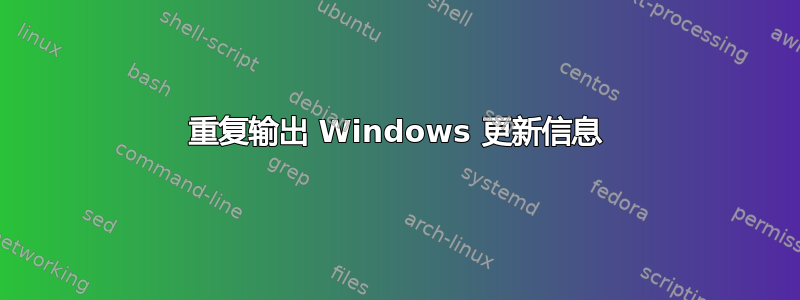
该脚本生成了我在 Windows 中所做的更新的信息。Get-WuaHistory执行最后一个命令时,记录出现重复。
我没有成功使用帖子中的信息:
如何选择独特的
我尝试改变命令:
Select-Object -First 1 -ExpandProperty Name
到:
Select-Object -Unique -Property Name
但记录总是显示为重复。
脚本
function Convert-WuaResultCodeToName {
param( [Parameter(Mandatory=$true)]
[int] $ResultCode
)
$Result = $ResultCode
switch($ResultCode) {
2 {
$Result = "Succeeded"
}
3 {
$Result = "Succeeded With Errors"
}
4 {
$Result = "Failed"
}
}
return $Result
}
function Get-WuaHistory {
# Get a WUA Session
$session = (New-Object -ComObject 'Microsoft.Update.Session')
# Query the latest 1000 History starting with the first recordp
$history = $session.QueryHistory("",0,50) | ForEach-Object {
$Result = Convert-WuaResultCodeToName -ResultCode $_.ResultCode
# Make the properties hidden in com properties visible.
$_ | Add-Member -MemberType NoteProperty -Value $Result -Name Result
$Product = $_.Categories | Where-Object {$_.Type -eq 'Product'} | Select-Object -First 1 -ExpandProperty Name
$_ | Add-Member -MemberType NoteProperty -Value $_.UpdateIdentity.UpdateId -Name UpdateId get-unique
$_ | Add-Member -MemberType NoteProperty -Value $_.UpdateIdentity.RevisionNumber -Name RevisionNumber get-unique
$_ | Add-Member -MemberType NoteProperty -Value $Product -Name Product -PassThru get-unique
Write-Output $_
}
#Remove null records and only return the fields we want
$history |
Where-Object {![String]::IsNullOrWhiteSpace($_.title)} |
Select-Object Result, Date, Title, SupportUrl, Product, UpdateId, RevisionNumber
}
Get-WuaHistory | Format-Table | More
通过更改以下内容,我能够生成不重复的报告:
$_ | Add-Member -MemberType NoteProperty -Value $_.UpdateIdentity.UpdateId -Name UpdateId
至 – 在每个 Add-Member 行中包含 get-unique 命令:
$_ | Add-Member -MemberType NoteProperty -Value $_.UpdateIdentity.UpdateId -Name UpdateId get-unique
然而,在报告生成之前,我收到以下信息消息:
Add-Member : The SecondValue parameter is not required for a member of type "NoteProperty" and must not be specified. Do not specify the SecondValue parameter when adding members of this
type.
No C:\Users\CMG\Desktop\Check_updates.ps1:30 caractere:10
+ $_ | Add-Member -MemberType NoteProperty -Value $_.UpdateIdentity.UpdateId ...
+ ~~~~~~~~~~~~~~~~~~~~~~~~~~~~~~~~~~~~~~~~~~~~~~~~~~~~~~~~~~~~~~~~~~~~~
+ CategoryInfo : InvalidOperation: (:) [Add-Member], InvalidOperationException
+ FullyQualifiedErrorId : Value2ShouldNotBeSpecified,Microsoft.PowerShell.Commands.AddMemberCommand
如何生成没有重复记录的信息?
答案1
我创建了$UpdId变量,并且在创建$history = $session.QueryHistory("",0,50)变量的过程中包含了 Where-object 命令来仅选择要由 ForEach-Object 处理的非重复对象:
有效:
function Convert-WuaResultCodeToName {
param( [Parameter(Mandatory=$true)]
[int] $ResultCode
)
$Result = $ResultCode
switch($ResultCode) {
2 {
$Result = "Succeeded"
}
3 {
$Result = "Succeeded With Errors"
}
4 {
$Result = "Failed"
}
}
return $Result
}
$UpdId = ""
function Get-WuaHistory {
# Get a WUA Session
$session = (New-Object -ComObject 'Microsoft.Update.Session')
# Query the latest 1000 History starting with the first recordp
$history = $session.QueryHistory("",0,50) | ? { if ("$UpdId" -ne "$_.UpdateIdentity.UpdateId") { ForEach-Object {
$Result = Convert-WuaResultCodeToName -ResultCode $_.ResultCode
# Make the properties hidden in com properties visible.
$_ | Add-Member -MemberType NoteProperty -Value $Result -Name Result
$Product = $_.Categories | Where-Object {$_.Type -eq 'Product'} | Select-Object -First 1 -ExpandProperty Name
$_ | Add-Member -MemberType NoteProperty -Value $_.UpdateIdentity.UpdateId -Name UpdateId
$_ | Add-Member -MemberType NoteProperty -Value $_.UpdateIdentity.RevisionNumber -Name RevisionNumber
$_ | Add-Member -MemberType NoteProperty -Value $Product -Name Product -PassThru
Write-Output $_
$UpdId = $_.UpdateIdentity.UpdateId
}
}
}
#Remove null records and only return the fields we want
$history | Where-Object {![String]::IsNullOrWhiteSpace($_.title)} |
Select-Object Result, Date, Title, SupportUrl, Product, UpdateId, RevisionNumber
}
Get-WuaHistory | Format-Table | More


