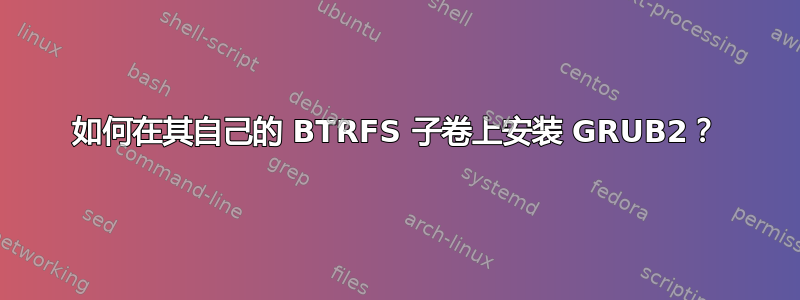
我创建了一个名为 的子卷grub,将其安装为/boot/grub,用于grub-mkconfig -o /boot/grub/grub.cfg创建配置文件并使用grub-install --efi-directory=/root/efi --target=x86_64-efi --recheck /dev/nvme0n1.重新启动后,它只显示救援 shell,我必须输入configfile (hd0,gpt3)/grub/grub.cfg才能获取菜单。我怎样才能解决这个问题?
文件系统表:
# /dev/nvme0n1p3 LABEL=ROOT
UUID=3aeda55e-0efa-4917-a78d-f3b8eb6d6113 / btrfs rw,relatime,compress=lzo,ssd,space_cache,subvolid=256,subvol=/root,subvol=root 0 0
# /dev/nvme0n1p1 LABEL=UEFISHELL
UUID=3AB2-A318 /root/efi vfat rw,relatime,fmask=0022,dmask=0022,codepage=437,iocharset=iso8859-1,shortname=mixed,utf8,errors=remount-ro 0 2
# /dev/nvme0n1p3 LABEL=ROOT
UUID=3aeda55e-0efa-4917-a78d-f3b8eb6d6113 /boot/grub btrfs rw,relatime,compress=lzo,ssd,space_cache,subvolid=257,subvol=/grub,subvol=grub 0 0
# /dev/nvme0n1p3 LABEL=ROOT
UUID=3aeda55e-0efa-4917-a78d-f3b8eb6d6113 /home btrfs rw,relatime,compress=lzo,ssd,space_cache,subvolid=258,subvol=/home,subvol=home 0 0
# /dev/nvme0n1p3 LABEL=ROOT
UUID=3aeda55e-0efa-4917-a78d-f3b8eb6d6113 /root/btrfs btrfs rw,relatime,compress=lzo,ssd,space_cache,subvolid=5,subvol=/ 0 0
# /dev/nvme0n1p3 LABEL=ROOT
UUID=3aeda55e-0efa-4917-a78d-f3b8eb6d6113 /var/cache/pacman/pkg btrfs rw,relatime,compress=lzo,ssd,space_cache,subvolid=259,subvol=/pkg,subvol=pkg 0 0
答案1
我通过设置引导目录来修复它--boot-directory=/boot/


