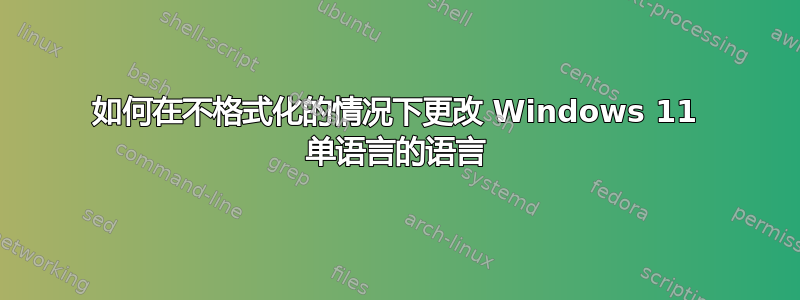
这个问题之前在 Windows 10 上被问过然而,为 Windows 10 提供的解决方案似乎不适用于 Windows 11。
问题很简单。我在泰国买了一台新笔记本电脑。它配备了 Windows 11 Home Single Language Edition。21H2。22000.708。它安装的是英语美国版(en-US,0409)。当我尝试按照 Windows 10 中描述的步骤将语言从英语美国版(en-US,0809)更改为英语英国版(en-UK,0409)并重新启动笔记本电脑时,显示语言已从英语美国版(en-US,0809)更改为泰语(th-TH,041E)。
有人知道 Windows 11 的解决方案吗?或者是否有可能无法将语言更改为英语-英国,而只能从泰语更改为英语-美国,反之亦然?
答案1
对于那些想要切换到的人en-us,我已经能够做到这一点而无需下载任何东西,因为它似乎是预先安装的。在 powershell 中:
reg add HKLM\SYSTEM\CurrentControlSet\Control\Nls\Language /v InstallLanguage /t REG_SZ /d 0409 /f
reg add HKLM\SYSTEM\CurrentControlSet\Control\Nls\Language /v Default /t REG_SZ /d 1033 /f
然后重新启动。
答案2
en-UK 的代码是 0809,而不是 0409。尝试将 Default 和 InstallLanguage 都更改为此数字。
答案3
Arthur 的回答对我有用,只需要将给定命令中的 %TEMP% 更改为 Temp 文件夹的完整路径,如下所示:
curl -o C:\Users\<userName>\AppData\Local\Temp\Microsoft-Windows-Client-Language-Pack_x64_en-gb.cab "https://filedn.com/lOX1R8Sv7vhpEG9Q77kMbn0/Windows11/LanguagePacks/Microsoft-Windows-Client-Language-Pack_x64_en-gb.cab"
dism /online /Add-Package /PackagePath:C:\Users\<userName>\AppData\Local\Temp\Microsoft-Windows-Client-Language-Pack_x64_en-gb.cab
reg add HKLM\SYSTEM\CurrentControlSet\Control\Nls\Language /v InstallLanguage /t REG_SZ /d 0809 /f
reg add HKLM\SYSTEM\CurrentControlSet\Control\Nls\Language /v Default /t REG_SZ /d 2057 /f
cd
确保在管理员模式下运行该命令
答案4
这个网站刚刚帮助我从巴西葡萄牙语改为美国英语:https://leoguides.com/how-to-add-or-change-language-of-windows-11-home-single-language/
如果网站停止工作,以下是它针对英语-英国提供的 cmd 提示说明:
curl -o %TEMP%\Microsoft-Windows-Client-Language-Pack_x64_en-gb.cab "https://filedn.com/lOX1R8Sv7vhpEG9Q77kMbn0/Windows11/LanguagePacks/Microsoft-Windows-Client-Language-Pack_x64_en-gb.cab"
dism /online /Add-Package /PackagePath:%TEMP%\Microsoft-Windows-Client-Language-Pack_x64_en-gb.cab
reg add HKLM\SYSTEM\CurrentControlSet\Control\Nls\Language /v InstallLanguage /t REG_SZ /d 0809 /f
reg add HKLM\SYSTEM\CurrentControlSet\Control\Nls\Language /v Default /t REG_SZ /d 2057 /f


