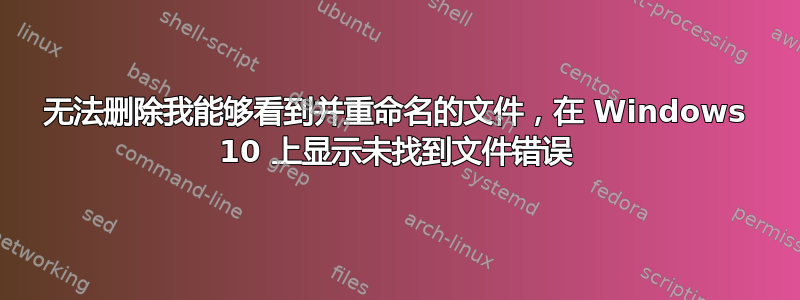
我无法删除文件夹“abc”,它也不位于文件夹“history”内。它显示“未找到项目”错误。
但是,如果我尝试重命名这些文件,我可以这样做。
此外,即使我用 Bitdefender(我的防病毒软件)将其粉碎,也无法显示文件未找到错误。
此外,扫描后,它没有检测到任何恶意内容并显示它是安全的。
我尝试跑步chkdsk /f,但得到:
Access Denied as you do not have sufficient privileges or
the disk may be locked by another process.
You have to invoke this utility running in elevated mode
and make sure the disk is unlocked.
我认为问题出在里面的文件夹:“History”,它是一个空文件夹。我可以进入 abc 目录,但无法进入 History:
D:\abc>cd History
The system cannot find the path specified.
D:\abc>dir
Volume in drive D is DATA
Volume Serial Number is 2E98-37AA
Directory of D:\abc
19-09-2021 20:47 <DIR> .
19-09-2021 20:47 <DIR> ..
19-09-2021 20:47 <DIR> History
0 File(s) 0 bytes
3 Dir(s) 546,097,836,032 bytes free
D:\abc>cd ..
D:\>rmdir /s abc
abc, Are you sure (Y/N)? Y
abc\History - The system cannot find the file specified.
我该怎么做才能删除这个文件?它位于磁盘:D


