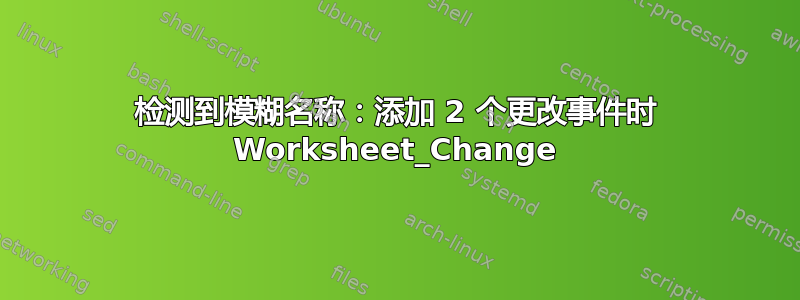
我在同一张表上有两个代码。一个用于自动刷新数据透视表,另一个用于多选下拉菜单。我已将两个代码添加到一起,但多选下拉菜单不起作用。有什么解决方法吗?仅供参考,这是我添加代码的方式,
Private Sub Worksheet_Change(ByVal Target As Range)
ActiveWorkbook.RefreshAll
End Sub
Private Sub Worksheet_Change(ByVal Target As Range)
Dim Oldvalue As String
Dim Newvalue As String
Application.EnableEvents = True
On Error GoTo Exitsub
If Target.Column = 18 Then
If Target.SpecialCells(xlCellTypeAllValidation) Is Nothing Then
GoTo Exitsub
Else: If Target.Value = "" Then GoTo Exitsub Else
Application.EnableEvents = False
Newvalue = Target.Value
Application.Undo
Oldvalue = Target.Value
If Oldvalue = "" Then
Target.Value = Newvalue
Else
If InStr(1, Oldvalue, Newvalue) = 0 Then
Target.Value = Oldvalue & ", " & Newvalue
Else:
Target.Value = Oldvalue
End If
End If
End If
End If
Application.EnableEvents = True
Exitsub:
Application.EnableEvents = True
End Sub
PS 我也尝试将两个代码都添加到一个私有子程序中,但没有任何代码运行。
Private Sub Worksheet_Change(ByVal Target As Range)
ActiveWorkbook.RefreshAll
Private Sub Worksheet_Change(ByVal Target As Range)
Dim Oldvalue As String
Dim Newvalue As String
Application.EnableEvents = True
On Error GoTo Exitsub
If Target.Column = 18 Then
If Target.SpecialCells(xlCellTypeAllValidation) Is Nothing Then
GoTo Exitsub
Else: If Target.Value = "" Then GoTo Exitsub Else
Application.EnableEvents = False
Newvalue = Target.Value
Application.Undo
Oldvalue = Target.Value
If Oldvalue = "" Then
Target.Value = Newvalue
Else
If InStr(1, Oldvalue, Newvalue) = 0 Then
Target.Value = Oldvalue & ", " & Newvalue
Else:
Target.Value = Oldvalue
End If
End If
End If
End If
Application.EnableEvents = True
Exitsub:
Application.EnableEvents = True
End Sub
答案1
不确定您想在什么情况下ActiveWorkbook.RefreshAll运行。目前,只要您更改任何单元格中的值,它就会运行。
尝试此代码。 Option Explicit并且Private OldValue As String必须位于任何程序之前的模块顶部。
Option Explicit
Private OldValue As String
'Record the old value as soon as you enter column 18.
Private Sub Worksheet_SelectionChange(ByVal Target As Range)
If Target.Column = 18 Then
OldValue = Target.Value
End If
End Sub
Private Sub Worksheet_Change(ByVal Target As Range)
'Turn off events otherwise it will run again when Target value is updated.
Application.EnableEvents = False
ActiveWorkbook.RefreshAll
If Target.Column = 18 Then
'Only run if the Target cell has List type validation.
If CellHasList(Target) Then
Dim NewValue As String
NewValue = Target.Value
If InStr(OldValue, NewValue) = 0 Then
Target.Value = OldValue & ", " & NewValue
Else
Target.Value = OldValue
End If
End If
End If
'Turn events back on.
Application.EnableEvents = True
End Sub
Public Function CellHasList(cell As Range) As Boolean
CellHasList = True
On Error Resume Next
Dim valType As Long
valType = cell.Validation.Type 'Will return an error if no validation in Target cell.
'valType = 3 is for List validation.
If Err.Number <> 0 Or valType <> 3 Then
CellHasList = False
End If
On Error GoTo 0
End Function


