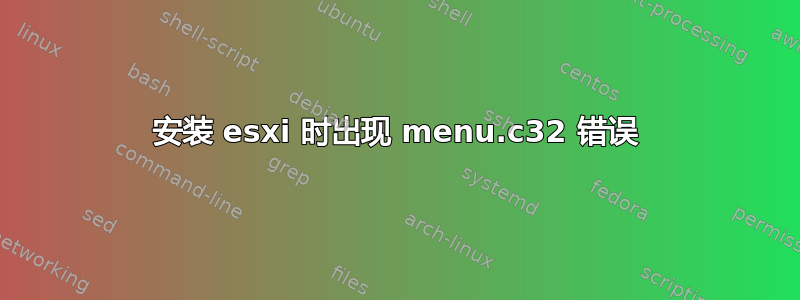
通过 rufus 在 USB 上启动 esxi 时,我收到menu.c32 错误据我所知,要修复此错误,您必须选择“是”选项。但在此之后,我会遇到连接错误和下载失败错误 我正在使用 rufus 版本 3.18.1877,这是现在的最新版本,有人可以指导我如何完成这个阶段吗?
鲁弗斯日志:
Rufus x86 v3.18.1877
Windows version: Windows 10 Enterprise, 64-bit (Build 19044.1706)
Syslinux versions: 4.07/2013-07-25, 6.04/pre1
Grub versions: 0.4.6a, 2.06
System locale ID: 0x0409 (en-US)
Will use default UI locale 0x0409
SetLGP: Successfully set NoDriveTypeAutorun policy to 0x0000009E
Localization set to 'en-US'
Found USB 2.0 device 'JetFlash Transcend 16GB USB Device' (8564:1000)
NOTE: This device is a USB 3.0 device operating at lower speed...
Using 'autorun.inf' label for drive D: 'HPE-ESXI-6.0.0-UPDATE3-ISO-600.9'
1 device found
Disk type: Removable, Disk size: 16 GB, Sector size: 512 bytes
Cylinders: 1909, Tracks per cylinder: 255, Sectors per track: 63
Partition type: MBR, NB Partitions: 1
Disk ID: 0xB552CA63
Drive has a Syslinux Master Boot Record
Partition 1:
Type: FAT32 LBA (0x0c)
Detected File System: FAT32
Size: 14.6 GB (15708258304 bytes)
Start Sector: 2048, Boot: Yes
Unable to send request: The attempt to connect to the server failed.
Scanning image...
ISO analysis:
Image is an ISO9660 image
Will use '/isolinux.cfg' for Syslinux
Detected Syslinux version: 3.86 (from '/isolinux.bin')
Disk image analysis:
Image does not have a Boot Marker
ISO label: 'ESXI-6.0.0-2494585-STANDARD'
Size: 348.3 MB (Projected)
Uses: Syslinux/Isolinux v3.86
With an old menu.c32
Uses: EFI
Using image: VMware-VMvisor-Installer-6.0.0-2494585.x86_64.iso (348.4 MB)
Checking for Rufus updates...
Checking release channel...
Unable to send request: The attempt to connect to the server failed.
Updates: Unable to access version data
Downloading https://rufus.ie/files/syslinux-4.07/menu.c32
Unable to send request: The attempt to connect to the server failed.
Could not download file - cancelling
Found USB 2.0 device 'JetFlash Transcend 16GB USB Device' (8564:1000)
NOTE: This device is a USB 3.0 device operating at lower speed...
Using 'autorun.inf' label for drive D: 'HPE-ESXI-6.0.0-UPDATE3-ISO-600.9'
1 device found
Disk type: Removable, Disk size: 16 GB, Sector size: 512 bytes
Cylinders: 1909, Tracks per cylinder: 255, Sectors per track: 63
Partition type: MBR, NB Partitions: 1
Disk ID: 0xB552CA63
Drive has a Syslinux Master Boot Record
Partition 1:
Type: FAT32 LBA (0x0c)
Detected File System: FAT32
Size: 14.6 GB (15708258304 bytes)
Start Sector: 2048, Boot: Yes
答案1
- 这不是一个错误,只是一个通知,询问你想要做什么
- 如果您需要有关 Rufus 问题的帮助,您需要提供完整的 Rufus 日志,您可以通过CtrlL或单击按钮左侧的小日志按钮来访问该
START日志。
更新日期:现在您已经发布了日志,我们可以看到实际的错误(在下载您需要的文件时发生,绝大多数人不会遇到)是:Unable to send request: The attempt to connect to the server failed。因此,您的系统上存在某些东西阻止了默认的 Windows 网络 API(Rufus 使用的 API)连接到 GitHub 服务器。
通常,我会告诉您尝试使用 Internet Explorer 连接到该 URL,因为该浏览器使用默认的 Windows 网络 API,以确认您收到相同的错误(从而证明此问题与 Rufus 无关),但 Microsoft 已淘汰 IE,因此您可能无法执行此操作(并且应该注意,虽然 IE 已淘汰,但网络 API 尚未淘汰,因为这些是与 IE 没有直接关系的基本 Windows 组件)。但是,您的系统似乎配置为阻止应用程序使用基本网络 API,并且由于这是只有您的系统才会遇到的错误,而原始 Windows 10 安装不会遇到,恐怕您必须弄清楚如何从原始 Windows 修改系统,以防止基本 Windows 10 网络 API 连接到互联网。
您可能需要检查:
- 您没有使用限制Rufus 等应用程序下载文件的能力。
- 您没有受到防火墙的保护,因此无法访问https://rufus.ie/files/syslinux-4.07/menu.c32。
- 您的网络连接正常。
如果你无法对以上任何一项进行排序,那么这可能会让您感兴趣,但请注意,您确实需要自己解决网络访问问题,因为您的网络错误不是源自 Rufus 并且无法在那里修复(即使使用自己的网络堆栈并且通常被安全解决方案列入白名单的浏览器确实能够连接,情况也是如此,因为当 Windows 确实提供了自己的网络堆栈时,期望像 Rufus 这样的应用程序包含自己的多兆字节自定义网络堆栈是不合理的,而 Windows 确实提供了自己的网络堆栈,同样,它应该始终在 Windows 10 的原始安装上运行)。


