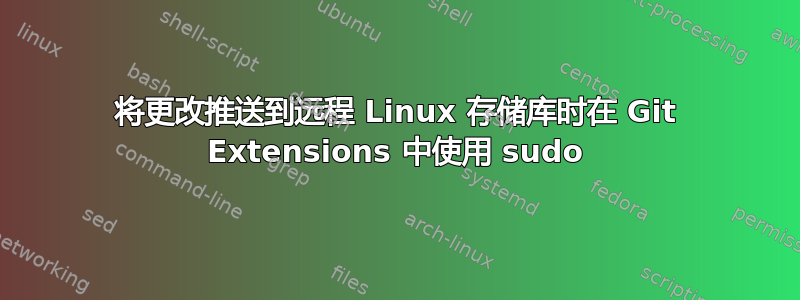
我在 Windows 7 Pro 中安装了 Git Extensions v3.1.1。
重新表述我的问题描述:远程 GIT 存储库是 Debian Linux,我使用具有 sudo 权限的 myuser 连接到它。 /etc 目录位于此远程 Linux 系统上,具有 root:root 所有者。 本地 GIT 存储库位于安装了 Git Extensions 的 Windows 7 Pro 上。
我没有获得远程 Linux 服务器的 root 权限,只有 myuser 的 sudo 权限。但 myuser 无权修改远程 Linux 存储库的 /etc 目录内容,因为 /etc 目录归 root:root 所有。我的问题在于将更改推送到远程 Linux 存储库。
我需要使用 sudo,因为安装在远程 Linux 上的 etckeeper 需要 root 或 /etc 目录(由 root 拥有)的 sudo。
如果我使用 myuser 连接远程 Linux repo,则将更改推送到 /etc 会被拒绝,因为 /etc 所有者是 root:root。
当我以 myuser 身份连接到远程 Linux 存储库(已添加 sudo 权限)时,如何以 root 身份将更改推送到 /etc?


