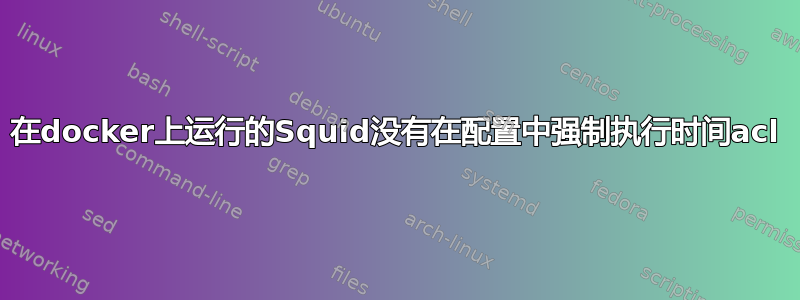
我在 docker 中运行了一个 squid,它没有执行配置中定义的时间 ACL。我使用https://hub.docker.com/r/ubuntu/squid手臂跑步
这是我的配置squid配置文件:
acl localnet src 0.0.0.1-0.255.255.255 # RFC 1122 "this" network (LAN)
acl localnet src 10.0.0.0/8 # RFC 1918 local private network (LAN)
acl localnet src 100.64.0.0/10 # RFC 6598 shared address space (CGN)
acl localnet src 169.254.0.0/16 # RFC 3927 link-local (directly plugged) machines
acl localnet src 172.16.0.0/12 # RFC 1918 local private network (LAN)
acl localnet src 192.168.0.0/16 # RFC 1918 local private network (LAN)
acl localnet src fc00::/7 # RFC 4193 local private network range
acl localnet src fe80::/10 # RFC 4291 link-local (directly plugged) machines
acl client1 src 192.168.1.89/32
# times below are in UTC
acl weekday_access time MTWH 6:00-20:30
acl friday_access time F 6:00-21:00
acl saturday_access time A 6:00-21:00
acl sunday_access time S 6:00-20:30
acl SSL_ports port 443
acl Safe_ports port 80 # http
acl Safe_ports port 21 # ftp
acl Safe_ports port 443 # https
acl Safe_ports port 70 # gopher
acl Safe_ports port 210 # wais
acl Safe_ports port 1025-65535 # unregistered ports
acl Safe_ports port 280 # http-mgmt
acl Safe_ports port 488 # gss-http
acl Safe_ports port 591 # filemaker
acl Safe_ports port 777 # multiling http
http_access allow client1 weekday_access
http_access allow client1 friday_access
http_access allow client1 saturday_access
http_access allow client1 sunday_access
http_access deny !Safe_ports
http_access deny CONNECT !SSL_ports
http_access allow localhost manager !client1
http_access deny manager client1
include /etc/squid/conf.d/*.conf
http_access allow localhost
http_access deny all
http_port 3128
coredump_dir /var/spool/squid
refresh_pattern ^ftp: 1440 20% 10080
refresh_pattern ^gopher: 1440 0% 1440
refresh_pattern -i (/cgi-bin/|\?) 0 0% 0
refresh_pattern \/(Packages|Sources)(|\.bz2|\.gz|\.xz)$ 0 0% 0 refresh-ims
refresh_pattern \/Release(|\.gpg)$ 0 0% 0 refresh-ims
refresh_pattern \/InRelease$ 0 0% 0 refresh-ims
refresh_pattern \/(Translation-.*)(|\.bz2|\.gz|\.xz)$ 0 0% 0 refresh-ims
refresh_pattern . 0 20% 4320
这是配置/etc/squid/conf.d/debian.conf
#
# Squid configuration settings for Debian
#
# Logs are managed by logrotate on Debian
logfile_rotate 0
# For extra security Debian packages only allow
# localhost to use the proxy on new installs
#
http_access allow localnet
碰巧的是,访问从未被切断客户端1
有人能帮忙指出配置中存在什么问题吗?
答案1
如果你的端口阻止有效,但 http 无效,那么我认为这是你的问题:
client1是 的成员localnet,因为这一行:
acl localnet src 192.168.0.0/16
然后此行加载你的 debian 配置:
include /etc/squid/conf.d/*.conf
其中写道:
http_access allow localnet
并且它会允许client1车辆在你http_access deny all到达终点之前通过。
你可以尝试类似
http_access allow client1 weekday_access
http_access allow client1 friday_access
http_access allow client1 saturday_access
http_access allow client1 sunday_access
+ http_access deny client1


