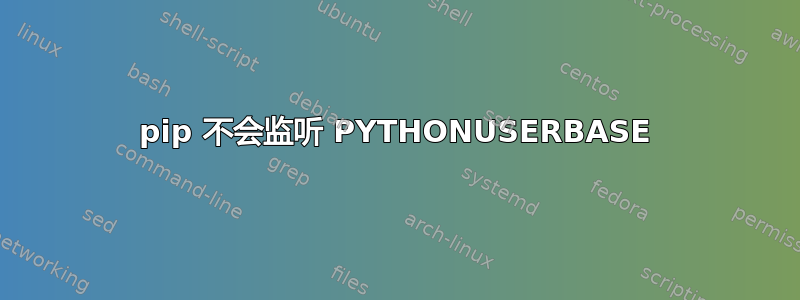
对于 Windows 7 下的 Python 3.8.10,我进行了以下更改PYTHON用户基础通过C:\Users\Username\AppData\Roaming\Python添加C:\Users\Username\AppData\Local\Python环境PYTHONUSERBASE变量并检查输出site.getuserbase():
C:\Users\Username>python
Python 3.8.10 (tags/v3.8.10:3d8993a, May 3 2021, 11:48:03) [MSC v.1928 64 bit (AMD64)] on win32
Type "help", "copyright", "credits" or "license" for more information.
>>> import site
>>> site.getuserbase()
'C:\\Users\\Username\\AppData\\Local\\Python38\\Lib\\site-packages'
>>>
但pip不会听并且继续存储到Roaming:
C:\>pip config set global.target C:\Users\Username\AppData\Local\Python38\Lib\site-packages
Writing to C:\Users\Username\AppData\Roaming\pip\pip.ini
如何强制pip和任何其他可能仍在查看的组件Roaming仅查看Local?
答案1
我认为您没有正确设置环境变量!我设置了,并且工作正常!


