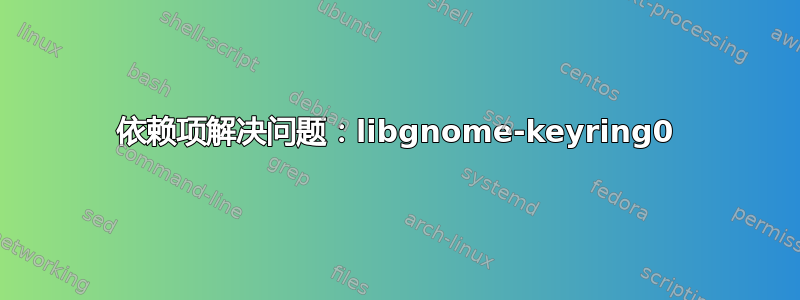
我尝试ia32-libs在 Precise 上安装(它是 CrossOverPro 的依赖项,这实际上是我想要实现的,但我认为这不相关)。该软件包无法安装,跟踪报告的未满足依赖项链,我找到了libgnome-keyring0,由于两个未满足的依赖项(似乎都已安装)而无法安装。这让我不知道该如何继续。
以下是我所经历的步骤的日志:
[~]
ian@ian-desktop $ sudo apt-get clean
[~]
ian@ian-desktop $ sudo apt-get autoclean
Reading package lists... Done
Building dependency tree
Reading state information... Done
[~]
ian@ian-desktop $ sudo apt-get autoremove
Reading package lists... Done
Building dependency tree
Reading state information... Done
0 upgraded, 0 newly installed, 0 to remove and 0 not upgraded.
[~]
ian@ian-desktop $ sudo apt-get update
Ign http://extras.ubuntu.com precise InRelease
Hit http://extras.ubuntu.com precise Release.gpg
Ign http://archive.ubuntu.com precise InRelease
Ign http://archive.ubuntu.com precise-updates InRelease
Ign http://archive.ubuntu.com precise-backports InRelease
Hit http://extras.ubuntu.com precise Release
Ign http://archive.ubuntu.com precise-security InRelease
Get:1 http://archive.ubuntu.com precise Release.gpg [198 B]
Get:2 http://archive.ubuntu.com precise-updates Release.gpg [198 B]
Hit http://extras.ubuntu.com precise/main Sources
Get:3 http://archive.ubuntu.com precise-backports Release.gpg [198 B]
Hit http://extras.ubuntu.com precise/main amd64 Packages
Hit http://extras.ubuntu.com precise/main i386 Packages
Get:4 http://archive.ubuntu.com precise-security Release.gpg [198 B]
Get:5 http://archive.ubuntu.com precise Release [49.6 kB]
Ign http://extras.ubuntu.com precise/main TranslationIndex
Get:6 http://archive.ubuntu.com precise-updates Release [49.6 kB]
Get:7 http://archive.ubuntu.com precise-backports Release [49.6 kB]
Get:8 http://archive.ubuntu.com precise-security Release [49.6 kB]
Get:9 http://archive.ubuntu.com precise/main Sources [934 kB]
Ign http://extras.ubuntu.com precise/main Translation-en_GB
Ign http://extras.ubuntu.com precise/main Translation-en
Get:10 http://archive.ubuntu.com precise/restricted Sources [5,470 B]
Get:11 http://archive.ubuntu.com precise/universe Sources [5,019 kB]
Get:12 http://archive.ubuntu.com precise/multiverse Sources [155 kB]
Get:13 http://archive.ubuntu.com precise/main amd64 Packages [1,273 kB]
Get:14 http://archive.ubuntu.com precise/restricted amd64 Packages [8,452 B]
Get:15 http://archive.ubuntu.com precise/universe amd64 Packages [4,786 kB]
Get:16 http://archive.ubuntu.com precise/multiverse amd64 Packages [119 kB]
Get:17 http://archive.ubuntu.com precise/main i386 Packages [1,274 kB]
Get:18 http://archive.ubuntu.com precise/restricted i386 Packages [8,431 B]
Get:19 http://archive.ubuntu.com precise/universe i386 Packages [4,796 kB]
Get:20 http://archive.ubuntu.com precise/multiverse i386 Packages [121 kB]
Hit http://archive.ubuntu.com precise/main TranslationIndex
Hit http://archive.ubuntu.com precise/multiverse TranslationIndex
Hit http://archive.ubuntu.com precise/restricted TranslationIndex
Hit http://archive.ubuntu.com precise/universe TranslationIndex
Get:21 http://archive.ubuntu.com precise-updates/main Sources [11.8 kB]
Get:22 http://archive.ubuntu.com precise-updates/restricted Sources [765 B]
Get:23 http://archive.ubuntu.com precise-updates/universe Sources [4,206 B]
Get:24 http://archive.ubuntu.com precise-updates/multiverse Sources [14 B]
Get:25 http://archive.ubuntu.com precise-updates/main amd64 Packages [35.7 kB]
Get:26 http://archive.ubuntu.com precise-updates/restricted amd64 Packages [757 B]
Get:27 http://archive.ubuntu.com precise-updates/universe amd64 Packages [11.5 kB]
Get:28 http://archive.ubuntu.com precise-updates/multiverse amd64 Packages [14 B]
Get:29 http://archive.ubuntu.com precise-updates/main i386 Packages [37.0 kB]
Get:30 http://archive.ubuntu.com precise-updates/restricted i386 Packages [770 B]
Get:31 http://archive.ubuntu.com precise-updates/universe i386 Packages [11.5 kB]
Get:32 http://archive.ubuntu.com precise-updates/multiverse i386 Packages [14 B]
Hit http://archive.ubuntu.com precise-updates/main TranslationIndex
Hit http://archive.ubuntu.com precise-updates/multiverse TranslationIndex
Hit http://archive.ubuntu.com precise-updates/restricted TranslationIndex
Hit http://archive.ubuntu.com precise-updates/universe TranslationIndex
Get:33 http://archive.ubuntu.com precise-backports/main Sources [700 B]
Get:34 http://archive.ubuntu.com precise-backports/restricted Sources [14 B]
Get:35 http://archive.ubuntu.com precise-backports/universe Sources [14 B]
Get:36 http://archive.ubuntu.com precise-backports/multiverse Sources [14 B]
Get:37 http://archive.ubuntu.com precise-backports/main amd64 Packages [559 B]
Get:38 http://archive.ubuntu.com precise-backports/restricted amd64 Packages [14 B]
Get:39 http://archive.ubuntu.com precise-backports/universe amd64 Packages [14 B]
Get:40 http://archive.ubuntu.com precise-backports/multiverse amd64 Packages [14 B]
Get:41 http://archive.ubuntu.com precise-backports/main i386 Packages [559 B]
Get:42 http://archive.ubuntu.com precise-backports/restricted i386 Packages [14 B]
Get:43 http://archive.ubuntu.com precise-backports/universe i386 Packages [14 B]
Get:44 http://archive.ubuntu.com precise-backports/multiverse i386 Packages [14 B]
Hit http://archive.ubuntu.com precise-backports/main TranslationIndex
Hit http://archive.ubuntu.com precise-backports/multiverse TranslationIndex
Hit http://archive.ubuntu.com precise-backports/restricted TranslationIndex
Hit http://archive.ubuntu.com precise-backports/universe TranslationIndex
Get:45 http://archive.ubuntu.com precise-security/main Sources [3,873 B]
Get:46 http://archive.ubuntu.com precise-security/restricted Sources [14 B]
Get:47 http://archive.ubuntu.com precise-security/universe Sources [2,143 B]
Get:48 http://archive.ubuntu.com precise-security/multiverse Sources [14 B]
Get:49 http://archive.ubuntu.com precise-security/main amd64 Packages [17.9 kB]
Get:50 http://archive.ubuntu.com precise-security/restricted amd64 Packages [14 B]
Get:51 http://archive.ubuntu.com precise-security/universe amd64 Packages [3,186 B]
Get:52 http://archive.ubuntu.com precise-security/multiverse amd64 Packages [14 B]
Get:53 http://archive.ubuntu.com precise-security/main i386 Packages [17.9 kB]
Get:54 http://archive.ubuntu.com precise-security/restricted i386 Packages [14 B]
Get:55 http://archive.ubuntu.com precise-security/universe i386 Packages [3,190 B]
Get:56 http://archive.ubuntu.com precise-security/multiverse i386 Packages [14 B]
Get:57 http://archive.ubuntu.com precise-security/main TranslationIndex [72 B]
Get:58 http://archive.ubuntu.com precise-security/multiverse TranslationIndex [70 B]
Get:59 http://archive.ubuntu.com precise-security/restricted TranslationIndex [70 B]
Get:60 http://archive.ubuntu.com precise-security/universe TranslationIndex [72 B]
Hit http://archive.ubuntu.com precise/main Translation-en_GB
Hit http://archive.ubuntu.com precise/main Translation-en
Hit http://archive.ubuntu.com precise/multiverse Translation-en_GB
Hit http://archive.ubuntu.com precise/multiverse Translation-en
Hit http://archive.ubuntu.com precise/restricted Translation-en_GB
Hit http://archive.ubuntu.com precise/restricted Translation-en
Hit http://archive.ubuntu.com precise/universe Translation-en_GB
Hit http://archive.ubuntu.com precise/universe Translation-en
Hit http://archive.ubuntu.com precise-updates/main Translation-en
Hit http://archive.ubuntu.com precise-updates/multiverse Translation-en
Hit http://archive.ubuntu.com precise-updates/restricted Translation-en
Hit http://archive.ubuntu.com precise-updates/universe Translation-en
Hit http://archive.ubuntu.com precise-backports/main Translation-en
Hit http://archive.ubuntu.com precise-backports/multiverse Translation-en
Hit http://archive.ubuntu.com precise-backports/restricted Translation-en
Hit http://archive.ubuntu.com precise-backports/universe Translation-en
Get:61 http://archive.ubuntu.com precise-security/main Translation-en [7,050 B]
Hit http://archive.ubuntu.com precise-security/multiverse Translation-en
Hit http://archive.ubuntu.com precise-security/restricted Translation-en
Hit http://archive.ubuntu.com precise-security/universe Translation-en
Fetched 18.9 MB in 13s (1,386 kB/s)
Reading package lists... Done
[~]
ian@ian-desktop $ sudo apt-get dist-upgrade
Reading package lists... Done
Building dependency tree
Reading state information... Done
Calculating upgrade... Done
0 upgraded, 0 newly installed, 0 to remove and 0 not upgraded.
[~]
ian@ian-desktop $ sudo apt-get install ia32-libs
Reading package lists... Done
Building dependency tree
Reading state information... Done
Some packages could not be installed. This may mean that you have
requested an impossible situation or if you are using the unstable
distribution that some required packages have not yet been created
or been moved out of Incoming.
The following information may help to resolve the situation:
The following packages have unmet dependencies.
ia32-libs : Depends: ia32-libs-multiarch
E: Unable to correct problems, you have held broken packages.
[~]
ian@ian-desktop $ sudo apt-get install ia32-libs-multiarch
Reading package lists... Done
Building dependency tree
Reading state information... Done
Some packages could not be installed. This may mean that you have
requested an impossible situation or if you are using the unstable
distribution that some required packages have not yet been created
or been moved out of Incoming.
The following information may help to resolve the situation:
The following packages have unmet dependencies.
ia32-libs-multiarch:i386 : Depends: gstreamer0.10-plugins-good:i386 but it is not going to be installed
E: Unable to correct problems, you have held broken packages.
[~]
ian@ian-desktop $ sudo apt-get install gstreamer0.10-plugins-good:i386
Reading package lists... Done
Building dependency tree
Reading state information... Done
Some packages could not be installed. This may mean that you have
requested an impossible situation or if you are using the unstable
distribution that some required packages have not yet been created
or been moved out of Incoming.
The following information may help to resolve the situation:
The following packages have unmet dependencies.
gstreamer0.10-plugins-good:i386 : Depends: libsoup-gnome2.4-1:i386 (>= 2.27.4) but it is not going to be installed
E: Unable to correct problems, you have held broken packages.
[~]
ian@ian-desktop $ sudo apt-get install libsoup-gnome2.4-1:i386
Reading package lists... Done
Building dependency tree
Reading state information... Done
Some packages could not be installed. This may mean that you have
requested an impossible situation or if you are using the unstable
distribution that some required packages have not yet been created
or been moved out of Incoming.
The following information may help to resolve the situation:
The following packages have unmet dependencies.
libsoup-gnome2.4-1:i386 : Depends: libgnome-keyring0:i386 (>= 2.20.3) but it is not going to be installed
E: Unable to correct problems, you have held broken packages.
[~]
ian@ian-desktop $ sudo apt-get install libgnome-keyring0:i386
Reading package lists... Done
Building dependency tree
Reading state information... Done
Some packages could not be installed. This may mean that you have
requested an impossible situation or if you are using the unstable
distribution that some required packages have not yet been created
or been moved out of Incoming.
The following information may help to resolve the situation:
The following packages have unmet dependencies.
libgnome-keyring0:i386 : Depends: libgnome-keyring-common:i386 (= 3.2.2-2)
libpurple0 : Depends: libfarstream-0.1-0 (>= 0.1.1) but it is not going to be installed
E: Error, pkgProblemResolver::Resolve generated breaks, this may be caused by held packages.
[~]
ian@ian-desktop $ sudo apt-get install libgnome-keyring-common:i386 libfarstream-0.1-0
Reading package lists... Done
Building dependency tree
Reading state information... Done
Note, selecting 'libgnome-keyring-common' instead of 'libgnome-keyring-common:i386'
libfarstream-0.1-0 is already the newest version.
libgnome-keyring-common is already the newest version.
0 upgraded, 0 newly installed, 0 to remove and 0 not upgraded.
[~]
ian@ian-desktop $
顺便说一句,我不知道为什么libpurple0会出现在倒数第二步。
因此,我的包结构显然有问题,但我不确定如何调试它或解决根本原因。
答案1
打开 synaptic 并在搜索中输入其名称(不是完整名称,只是部分名称,如keyring或libgnome-keyring或libfar等)。你可能发现这些包-dev也有一些文件。尝试安装它们。在大多数情况下,这可以解决问题


