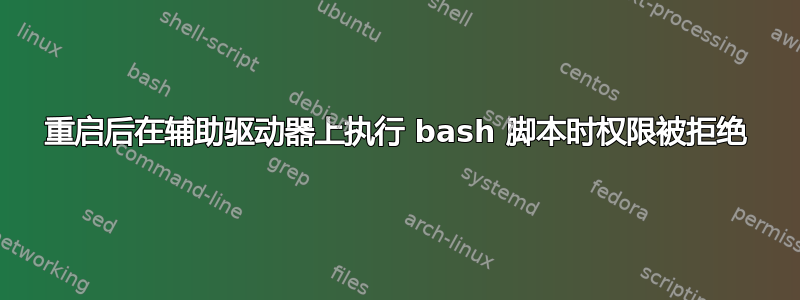
我有主驱动器(NVME)和辅助驱动器(Maxtor SSD)。我将工作和一些游戏保存在第二个驱动器中。
当我启动或重新启动我的系统(即 KDE Plasma(版本 5.25.2))时,我的辅助驱动器(我们将其命名为“SSD”)会改变一些处理权限的程序和命令的行为,在我的情况下,具体来说是写入可执行文件。示例:脚本不会#!/usr/bin/env node执行,说它没有权限。
/bin/sh:第 1 行:/mnt/ssd/node_project/node_modules/.bin/husky:没有权限
如果我卸载然后再次安装,通过KDE 分区管理器我可以毫无问题地执行该脚本。
我该如何解决这个问题?我想在启动时安装 SSD没有这个问题。
这是我启动后的 fstab:
Neue Partition /mnt/spare sync,users
0 0 # /etc/fstab: static file system information.
#
# Use 'blkid' to print the universally unique identifier for a device; this may
# be used with UUID= as a more robust way to name devices that works even if
# disks are added and removed. See fstab(5).
#
# <file system> <mount point> <type> <options> <dump> <pass>
UUID=xxxx-xxxx /boot/efi vfat noatime 0 2
UUID=e23b109b-xxxx-xxxx-xxxx-xxxxxxxxxxxx / ext4 noatime 0 1
UUID=bbf248d3-xxxx-xxxx-xxxx-xxxxxxxxxxxx swap swap defaults 0 0
tmpfs /tmp tmpfs noatime,mode=1777 0 0
/dev/sdb1 /mnt/sdd ext4 users 0 0
这是卸载和安装之后的情况:
Neue Partition /mnt/spare sync,users 0 0 # /etc/fstab: static file system information.
#
# Use 'blkid' to print the universally unique identifier for a device; this may
# be used with UUID= as a more robust way to name devices that works even if
# disks are added and removed. See fstab(5).
#
# <xxxx system> <mount point> <type> <options> <dump> <pass>
UUID=27C5-xxxx /boot/efi vfat noatime 0 2
UUID=e23b109b-xxxx-xxxx-xxxx-xxxxxxxxxxxx / ext4 noatime 0 1
UUID=bbf248d3-xxxx-xxxx-xxxx-xxxxxxxxxxxx swap swap defaults 0 0
tmpfs /tmp tmpfs noatime,mode=1777 0 0
/dev/sdb1 /mnt/ssd ext4 users 0 0
所以,没什么区别。权限也一样:
➜ ~ la /mnt/
insgesamt 4,0K
drwxrwxrwx 4 root root 4,0K 11. Jul 19:32 ssd
➜ ~ la /mnt/ssd
insgesamt 20K
drwxr-xr-x 3 stanley stanley 4,0K 11. Jul 14:58 ent
drwxrwxrwx 2 root root 16K 11. Jul 14:50 lost+found
后:
➜ ~ la /mnt/
insgesamt 4,0K
drwxrwxrwx 4 root root 4,0K 11. Jul 19:32 ssd
➜ ~ la /mnt/ssd
insgesamt 20K
drwxr-xr-x 3 stanley stanley 4,0K 11. Jul 14:58 ent
drwxrwxrwx 2 root root 16K 11. Jul 14:50 lost+found
当我创建这个新分区时,我选择了“ext4”和“everyone”权限,我尝试发布,但chown $USER:$USER -R ssd/没有成功。我不是这方面的专家,我找不到答案,也许我的用词是“off”,我不知道。
答案1
根据和man mount选项暗示:userusersnoexec
此选项隐含选项 noexec、nosuid 和 nodev
您可以尝试将 exec 选项明确添加到 fstab 条目中,例如user, exec


