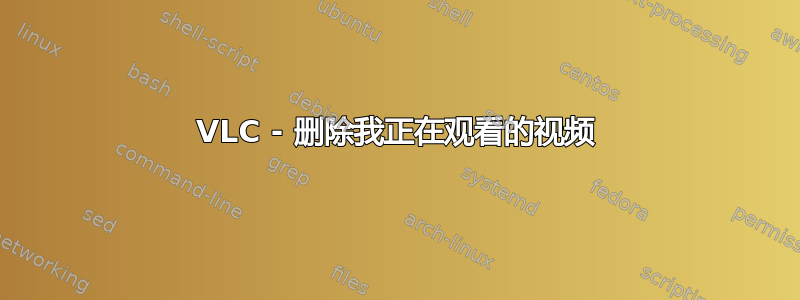
是否有一个简短的命令、插件或一种简单快捷的方法来删除我当前正在用 vlc 媒体播放器观看的视频?
背景 我有一些光盘,里面有很多视频,其中大部分都是垃圾。所以我需要一个工具来快速预览视频,如果我决定删除它,我可以非常快速地完成。我最好从 vlc 中执行此操作。
目前我用这指南进入视频文件夹,然后我手动删除它。但是有点慢。
答案1
使用 VLC 扩展 vlc-删除:
用法
播放视频时,您可以点击查看 -> VLC 删除。然后将删除该视频并播放下一个视频。
答案2
这是一个比vlc-删除我使用AutoHotkey (v2+)这不仅在 VLC 处于真正的全屏模式下有效,而且与vlc-删除但是该脚本还允许使用多个可自定义的热键来执行以下操作:
- 删除视频到回收站(默认快捷键: DEL)
- 从磁盘中永久删除视频(默认快捷键: SHIFT+DEL)
- 将视频文件移动到任意位置,例如C:\(默认快捷键: CTRL+Z)
为了方便您使用,我添加了很多代码注释。并且,默认快捷键可以轻松更改任何你想要的,如下面的代码所示。
; Delete/Move a playing VLC video (via hotkeys) then jumps to the next video in the playlist.
; ------------------------------------------
; DEL = Delete video to the recycle bin
; SHIFT+DEL = Permanently delete video of disk
; CTRL+Z = Move video to arbitrary location
; ------------------------------------------
MOVE_ACTION_DIR := "C:\"
MEDIA_INFO_DIALOG_TITLE := "Current Media Information"
WAIT_FOR_MEDIA_INFO_DIALOG_SECS := 0.25
WAIT_FOR_MEDIA_INFO_DIALOG_RETRIES := 10
CLIPBOARD_WAIT_SECS := 1
WAIT_FOR_NEXT_VID_SECS := 0.10
WAIT_FOR_NEXT_VID_RETRIES := 10
GIVE_BACK_MOUSE_CONTROL_AFTER_SECS := 5
#Requires AutoHotkey >=2.0
#SingleInstance Force
#HotIf WinActive("ahk_class Qt5QWindowIcon") ; only trigger the use of hotkeys if a VLC window is active
~Shift & Delete:: { ; SHIFT+DEL = Permanently delete video off disk
KeyWait "Delete", "Up"
KeyWait "Shift", "Up"
DoPermDelete()
Return
}
~Delete:: { ; DEL = Delete video to the recycle bin
KeyWait "Delete", "Up"
DoRecycleDelete()
Return
}
~Ctrl & z:: { ; CTRL+Z = Move video to arbitrary location
KeyWait "Ctrl", "Up"
KeyWait "z", "Up"
DoMove(MOVE_ACTION_DIR)
Return
}
DoAction(action) {
BlockInput "MouseMove" ; block user from using the mouse
SetTimer AllowMouse, GIVE_BACK_MOUSE_CONTROL_AFTER_SECS * 1000 ; restore the mouse for the user at some point if something goes wrong
vlcTitle := WinGetTitle("A") ; vlc should be the active window because it's the only way this line got called
isFullScreen := false
; open the media information dialog
Send "^i" ; CTRL+I is harcoded in vlc to open the media info dialog
if !WinWait(MEDIA_INFO_DIALOG_TITLE, , WAIT_FOR_MEDIA_INFO_DIALOG_SECS) {
; cant find information window - vlc in fullscreen?
; attempt to leave fullscreen and retry opening information dialog
Send "{ESC}" ; leave fullscreen
Sleep 10
Send "^i"
isFullScreen := true ; user was indeed in fullscreen - remember so we can restore it later
retry := 1
while !WinWait(MEDIA_INFO_DIALOG_TITLE, , WAIT_FOR_MEDIA_INFO_DIALOG_SECS) {
retry++
if retry == WAIT_FOR_MEDIA_INFO_DIALOG_RETRIES { ; something went wrong.
Msgbox "Can't find Media Information dialog. Aborting!"
Return
}
Send "^i"
}
}
; save the full path (as seen in the information dialog) of the video that is playing to the clipboard
MouseGetPos &orgMouseX, &orgMouseY
orgClipboardContent := ClipboardAll()
WinActivate MEDIA_INFO_DIALOG_TITLE
WinWaitActive MEDIA_INFO_DIALOG_TITLE
WinGetPos , , &width, &height, MEDIA_INFO_DIALOG_TITLE
fileLocationX := width/2
fileLocationY := height-52
CoordMode "Mouse", "Window"
MouseMove fileLocationX, fileLocationY, 1
Click 3 ; selects the entire path
Send "^c" ; copies the path to the clipboard
CoordMode "Mouse", "Screen"
MouseMove orgMouseX, orgMouseY, 1
if !ClipWait(CLIPBOARD_WAIT_SECS) {
WinClose MEDIA_INFO_DIALOG_TITLE
WinWaitClose MEDIA_INFO_DIALOG_TITLE
MsgBox "Can't delete/move file! Problem finding file location nside Media Information dialog."
Return
}
WinClose MEDIA_INFO_DIALOG_TITLE
WinWaitClose MEDIA_INFO_DIALOG_TITLE
; if the user was originally in fullscreen this restore it now
if isFullScreen {
; restore fullscreen if it was orginally set
WinGetPos , , &width, &height, vlcTitle
videoX := width/2
videoY := height/2
CoordMode "Mouse", "Window"
MouseMove videoX, videoY, 1
Click 2
CoordMode "Mouse", "Screen"
MouseMove orgMouseX, orgMouseY, 1
}
; move to the next video -- so it can delete/move this video (because vlc locks the running video)
Send "{PgDn Down}"
retry := 1
while WinGetTitle("A") == vlcTitle { ; wait for the next video to start playing
Sleep WAIT_FOR_NEXT_VID_SECS * 1000 ; give it some more time to move to next video
retry++
if retry == WAIT_FOR_NEXT_VID_RETRIES { ; something went wrong. no more videos? (we cant delete/move if its only 1 video)
MsgBox "Didn't detect next video change. Only 1 video left?`nCan't delete/move this video."
Return
}
}
vlcTitle := WinGetTitle("A")
; perform action (delete/move the video now)
BlockInput "MouseMoveOff" ; allow the user to have control over the mouse now (in case the delete/move takes too long)
try
if action == "del_perm"
FileDelete A_Clipboard
else if action == "del_recycle" {
;WinActivate "ahk_class Shell_TrayWnd"
;WinWaitActive "ahk_class Shell_TrayWnd"
FileRecycle A_Clipboard
} else
FileMove A_Clipboard, action
catch as err
MsgBox "Problem deleting/moving file:`n`n" A_Clipboard "`n`n(" err.What " - " err.Message ")"
A_Clipboard := orgClipboardContent
try
WinActivate vlcTitle
catch
WinActivate "ahk_class Qt5QWindowIcon" ; strange, we can't find the player! ok just activate any vlc window blindly
}
DoPermDelete() {
DoAction("del_perm")
}
DoRecycleDelete() {
DoAction("del_recycle")
}
DoMove(path) {
DoAction(path)
}
AllowMouse() {
BlockInput "MouseMoveOff"
}


