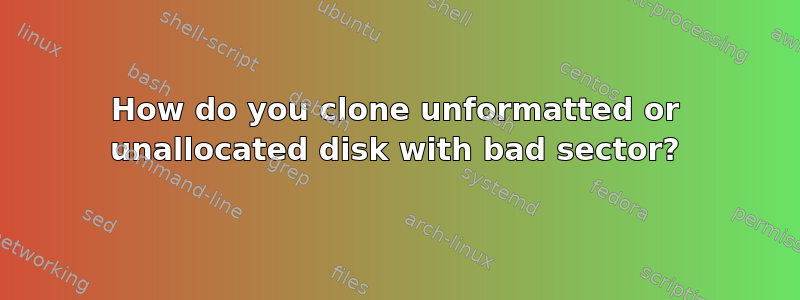
So I have an SSD, Kingston 240GB. The installed OS is Ubuntu, and this has been running for three years. Today, it failed to boot. “Reboot and select proper Boot Device”, that's what I get when I tried to start the machine.
To make it short, it turns out that the whole file system has been corrupted. Unknown Disk in Linux and Unformatted Disk in Windows. I can still detect the SSD when I boot into Ubuntu Live and in Windows. I tried using Testdisk to try to recover the partition but it failed and was unable to see the deleted partition.
Before doing anything that may completely damage the SSD, I wanted to clone it into a healthy SSD, and use that new SSD to recover the partition. I tried using AOMEI Partition Assistant to check for any bad sector, and yes, the whole disk is damaged and completely red as a result of this software. I tried this software to clone the disk but it failed, due to I/O error. Maybe there is a low-level method to clone the entire disk and its information?
答案1
SSDs are basically volatile storage. Do not rely on them for anything. Backups, backups, backups.
Windows will report "unformatted disk" even on fully functional disks, so ignore that completely. You mention that:
testdisk failed to find -deleted- partiton
who deleted the partition and how and why? If testdisk can't find it, there's a good chance the device is toast (see point 1)
Before doing anything that may completely damage the SSD
Throwing windows tools at linux disks is a bad idea. And will very likely "completely damage" the thing. So you've already done that.
Using windows is also a bad idea, but I accept that some people still think it's ok.
testdisk IS a low-level method. You may try ddrescue, and there may be newer tools for flash-memory recovery, but at this point I'd assume the drive is EOL and your data is unrecoverable.
答案2
I guess for cloning you can try this software Stellar Drive Monitor an advanced utility that offers a ‘Clone Disk’ option. This option helps recover data from hard disks with lots of bad sectors. Using this Clone Disk option, you can create a replica of your entire hard drive (source disk) to an external drive (target disk). For this, you need an external storage drive with a similar or larger storage capacity than the source disk. Maybe this software will help you to clone the disk.


