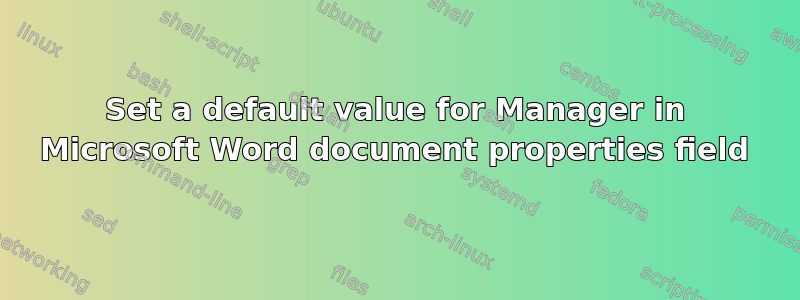
答案1
Change this in your Normal.dotm template or the template you are using to create new documents.
That is the simplest method. Here is a macro that will do this for the normal template. You can comment out the line with the InputBox if you want a fixed name, then remove the apostrophe in front of the one that has a fixed name and change "Manager Name" to what you want (keeping the quotation marks). As written, it will ask for the name each time you run the macro.
Note the Normal template should not be shared and you should not be overwriting a user's template with one that you have fixed. The macro should be run on each computer.
Sub ManagerPropertyNormalSet()
' Charles Kenyon 2022-07-18
' https://superuser.com/questions/1732280/set-a-default-value-for-manager-in-microsoft-word-document-properties-field
Application.ScreenUpdating = False
Application.NormalTemplate.OpenAsDocument
Dim strManager As String
' Let strManager = "Manager Name"
Let strManager = InputBox(Prompt:="What name do you want in the Manager Property?", _
Title:="Set Manager Property in Normal Template")
ActiveDocument.BuiltInDocumentProperties("Manager") = strManager
ActiveDocument.Saved = False
ActiveDocument.Close SaveChanges:=True
Application.ScreenUpdating = False
MsgBox "The Normal template now has the Manager property set to be " & _
strManager, Buttons:=vbInformation, title:="All done."
End Sub
For a template other than the Normal template, simply open the template for editing and change the property.
See Instructions for Installing Macros from Forums or Websites by Graham Mayor, MVP



